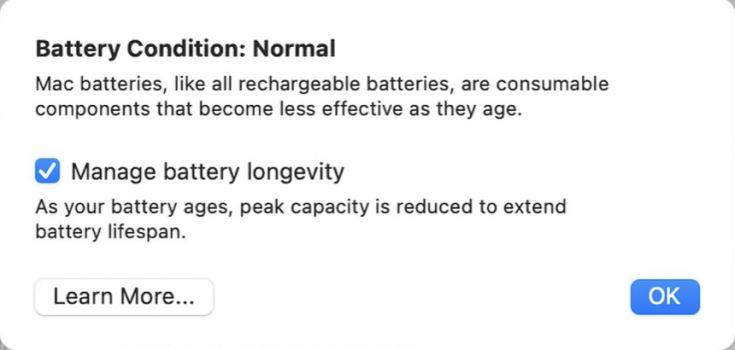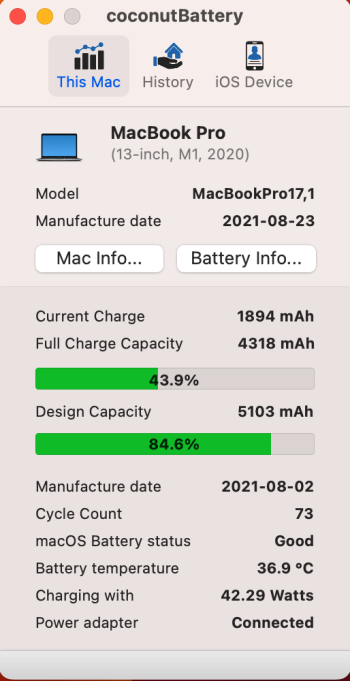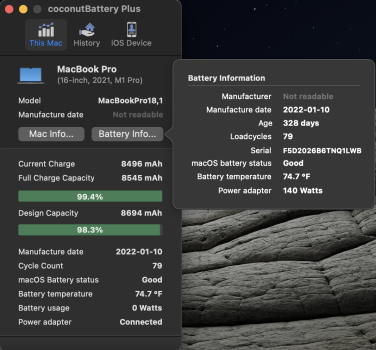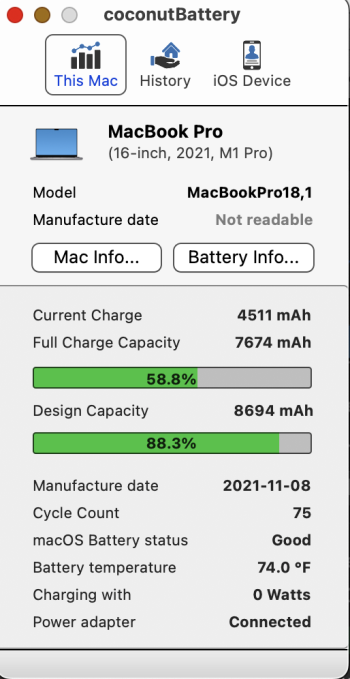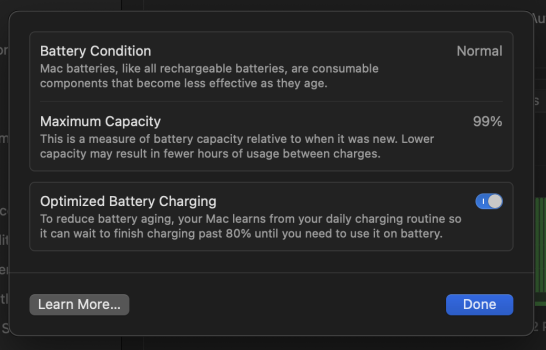So...could this be what is ailing our 14/16" MBP batteries?
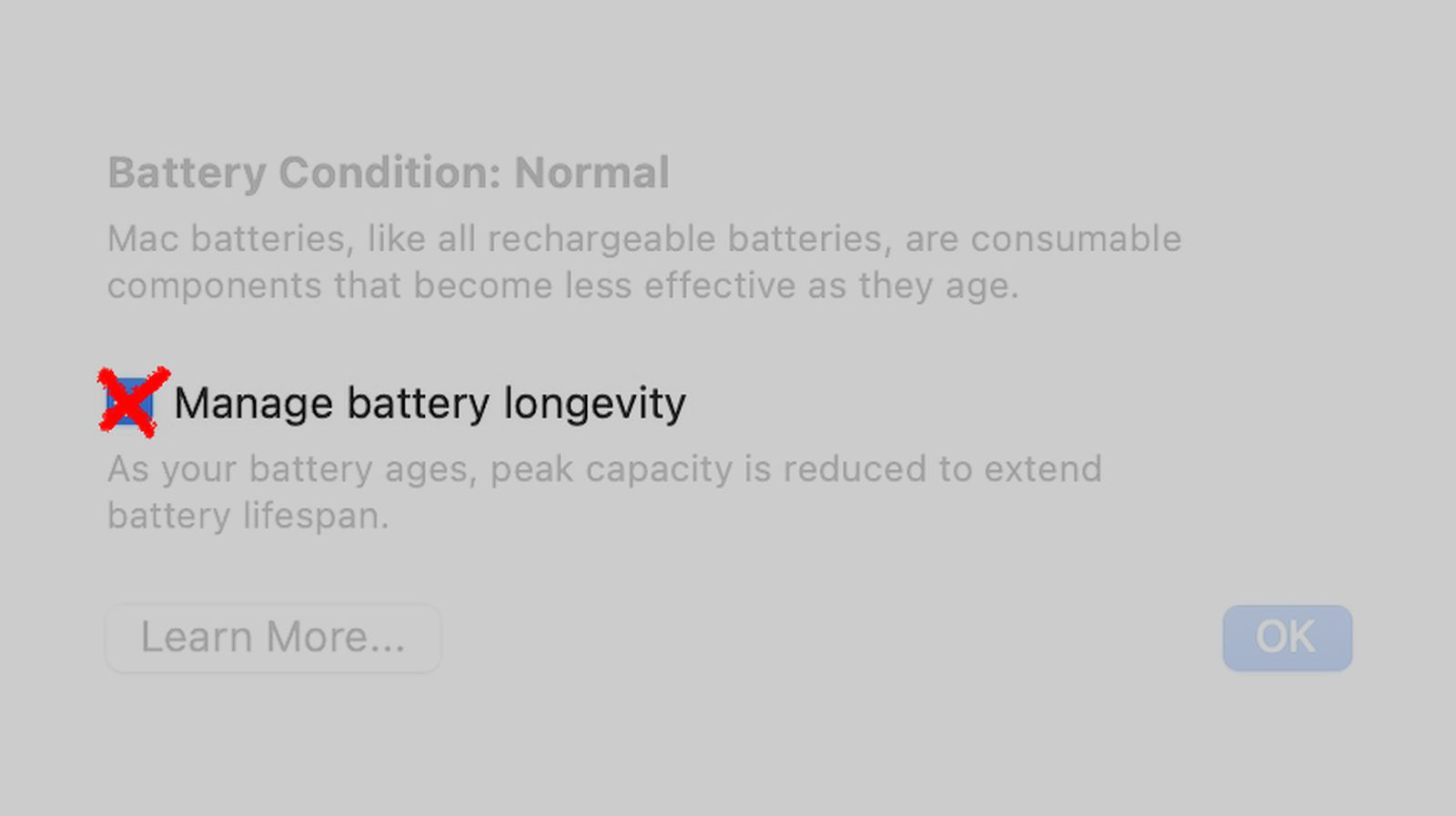
Apple's Battery Health Management Feature Cannot Be Disabled on Apple Silicon Macs
Apple's battery health management feature cannot be disabled on Apple Silicon Macs, as there is no toggle switch for this in System Preferences...www.macrumors.com
MacOS allows Intel-based MacBook users to select a "Manage Battery Longevity" checkbox option in the "Battery Health" pop-up window. There is no such option to disable this in MacOS for M1 MacBooks. So has MacOS reduced my capacity based on my usage? All I do is leave it plugged in all the time and every so often unplug to use on the couch.
That makes zero sense for two reasons.
- The Optimized Battery Charging feature reduces battery aging, not the opposite.
- The information is (at least at time of writing) incorrect. I certainly have the toggle to turn it off on my 14" running Ventura 13.0.1, and I believe it was there from the start, a year ago. That article is two years old.