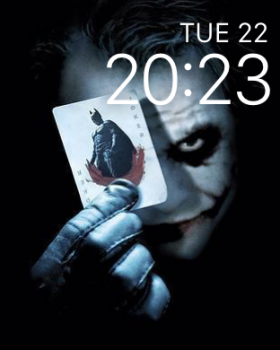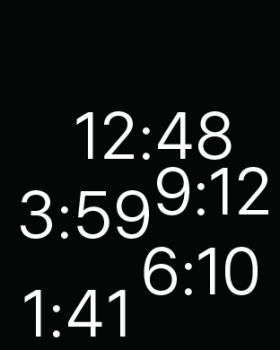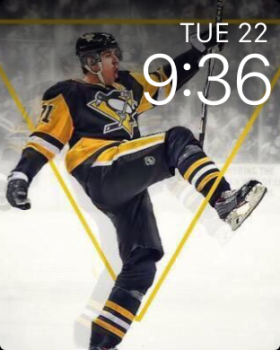Got a tip for us?
Let us know
Become a MacRumors Supporter for $50/year with no ads, ability to filter front page stories, and private forums.
Post custom watch faces for Apple Watch [Merged]
- Thread starter JGayle007
- Start date
- Sort by reaction score
You are using an out of date browser. It may not display this or other websites correctly.
You should upgrade or use an alternative browser.
You should upgrade or use an alternative browser.
Of course they had a reason. But try as I might, there's no good one I can come up with that allows them put a photo behind a numeric display, but not behind an analogue clock representation, except to prevent the user from customizing that type of watch face. I would have even accepted the same kinds of limitations as with the numeric display, allowing the hands and hash marks maybe, but no complications yet. There are arguments to be made as to why they aren't allowing these kinds of things from a technical perspective. But if they can put a picture behind numbers, they can put a picture behind a set of watch hands with equal ease, there's nothing about doing the one that would make it any more frustrating to the end user for the other. They simply wanted to limit choice at this juncture.
Probably because they're working on other things for the watch? There's only so many developers they have to put to work. It'll come eventually, maybe not as quick as some people want, but it will. The digital display is probably easier to code than analog.
Also, there is the whole thing where they like to try and ensure any watch face looks good with the analog overlay.
Patience is never found on this forum.....
It's like that Louis C.K. rant -- everything's amazing and nobody's happy.Patience is never found on this forum.....
Probably because they're working on other things for the watch? There's only so many developers they have to put to work. It'll come eventually, maybe not as quick as some people want, but it will. The digital display is probably easier to code than analog.
You can make excuses all day long for Apple about this. But the fact is there's nothing that prevents them from easily doing it. The digital display of numbers and hands is already coded. Merely putting a photo behind it where the pixels are otherwise black is the same for both. It's just wallpaper! It's a matter of permitting it to happen or not.
Also, there is the whole thing where they like to try and ensure any watch face looks good with the analog overlay.
And they've already shown us that this was not a consideration for the custom watch faces they gave us as evidenced by this photo -- notice how the numbers are blending with the white background:
If Apple gave a damn about making the experience perfect, there would be some way to minimize this depending on the photo they use in the background. So the user has to put a little effort into it to make sure the picture they select will work with the options Apple has made available, like the mark34's excellent watch faces above. Therefore, finding a photo that works as wallpaper behind a clock face s going to look just as good or bad as it will with the numbers.
So we're back to no good reason, other than Apple doesn't want to permit it at this time.
You can make excuses all day long for Apple about this. But the fact is there's nothing that prevents them from easily doing it. The digital display of numbers and hands is already coded. Merely putting a photo behind it where the pixels are otherwise black is the same for both. It's just wallpaper! It's a matter of permitting it to happen or not.
You clearly have no idea about coding. It's not that simple. Additionally, you ignore the basic fact of manpower. Also there will be a list of features they want to implement, there will be things that are more of a priority. Native watch apps were more a priority than analog clocks with own pictures behind it.
Last edited:
You clearly have no idea about coding. It's not that simple. Additionally, you ignore the basic fact of manpower. Also there will be a list of features they want to implement, there will be things that are more of a priority. Native watch apps were more a priority than analog clocks with own pictures behind it.
Well please explain it to me then. Why it's impossible to easily put a photo behind moving hands, when they put it behind moving numbers? And they're essentially already doing it with Tapping Mickey. Regardless, do you honestly think that Apple didn't already create the coding for that when they were developing watch faces before the watch was ever introduced? As if it wouldn't be the number one thing every customer would want to do with their watches? It's not like the thought couldn't possibly have occurred to them when they were designing the original simple watch face over black. As for manpower, they had the manpower to code a brand new Hermes watch face. But I guess it's all about their priorities, right?
There's one main reason for this and it's most likely to keep this from happening without buying the edition:

Last edited:
I do agree with you that the Death Star with white watch hands on it looks very good.
Meanwhile, I do have to warn you that if Apple did every single thing they could do, this would create a singularity which would suck all of reality into it causing a really big explosion and destroying everything that ever existed. So it is perhaps wise that they do not.
With that said, can we please stop squabbling about Apple's business ethics and get back to posting watch faces? Thanks.
Meanwhile, I do have to warn you that if Apple did every single thing they could do, this would create a singularity which would suck all of reality into it causing a really big explosion and destroying everything that ever existed. So it is perhaps wise that they do not.
With that said, can we please stop squabbling about Apple's business ethics and get back to posting watch faces? Thanks.
Best one so far... But Apple needs to make this a motion watch face and have it rotate...
The Superman with watch hands looks like he's got two dingalings (or one dingaling and one dongalong).
Well please explain it to me then. Why it's impossible to easily put a photo behind moving hands, when they put it behind moving numbers? And they're essentially already doing it with Tapping Mickey. Regardless, do you honestly think that Apple didn't already create the coding for that when they were developing watch faces before the watch was ever introduced? As if it wouldn't be the number one thing every customer would want to do with their watches? It's not like the thought couldn't possibly have occurred to them when they were designing the original simple watch face over black. As for manpower, they had the manpower to code a brand new Hermes watch face. But I guess it's all about their priorities, right?
There's one main reason for this and it's most likely to keep this from happening without buying the edition:

You're right. They didn't add the feature just to spite their customers. That MUST be it.
You're right. They didn't add the feature just to spite their customers. That MUST be it.
Nah, they're doing it just to wind up Mac 128


Well please explain it to me then. Why it's impossible to easily put a photo behind moving hands, when they put it behind moving numbers? And they're essentially already doing it with Tapping Mickey. Regardless, do you honestly think that Apple didn't already create the coding for that when they were developing watch faces before the watch was ever introduced? As if it wouldn't be the number one thing every customer would want to do with their watches? It's not like the thought couldn't possibly have occurred to them when they were designing the original simple watch face over black. As for manpower, they had the manpower to code a brand new Hermes watch face. But I guess it's all about their priorities, right?
There's one main reason for this and it's most likely to keep this from happening without buying the edition:
Coding is still not that simple. Again, there's also going to be a list of features they want to bring, in order of priority, obvious it's not high up on the priority. As I said, what would you prefer to watchOS2? Native apps or analog watch face with transparent background? Be patient and you'll get what you're wanting.
As for the edition comment, I think that tinfoil hat is a bit too tight mate....
Can't wait until someone asks me for the time so I can just show them!
Downloaded the San Francisco typeface, did a little photoshop and saved as a PNG. Then sent myself the image via Messages on my mac. Open the message on my iPhone, and chose save. Then opened the synced photo on the watch and did a Force Touch on it. It asked if I wanted to make it a watch face. Yes, please.
Downloaded the San Francisco typeface, did a little photoshop and saved as a PNG. Then sent myself the image via Messages on my mac. Open the message on my iPhone, and chose save. Then opened the synced photo on the watch and did a Force Touch on it. It asked if I wanted to make it a watch face. Yes, please.
Attachments
Can't wait until someone asks me for the time so I can just show them!
Downloaded the San Francisco typeface, did a little photoshop and saved as a PNG. Then sent myself the image via Messages on my mac. Open the message on my iPhone, and chose save. Then opened the synced photo on the watch and did a Force Touch on it. It asked if I wanted to make it a watch face. Yes, please.
OMG, my stress level just shot through the roof!
I can't stop listening to their new album!
What size do you make the photo? When I do it...the picture is way off center in the watch face. I've tried all different sizes.Any Penguins Fans???
Thanks.
First, create a new album - maybe call it Watch? Then, go to your photo album and choose Select and highlight all the pictures you want to move. Then click at the bottom for Add To - and pick the Watch album you created.
Then go to the watch app on the phone and go to photos and pick the synced album choice and pick the watch folder. Skip all of the above if you already have a folder you want to use.
Once you've done this, how long does it take for the photos to sync to your watch?
Register on MacRumors! This sidebar will go away, and you'll see fewer ads.