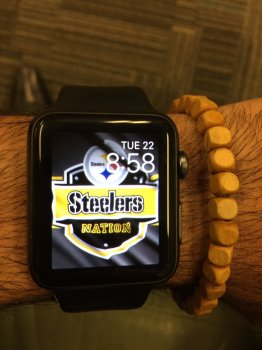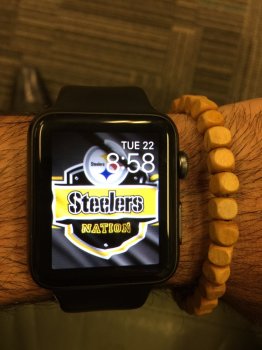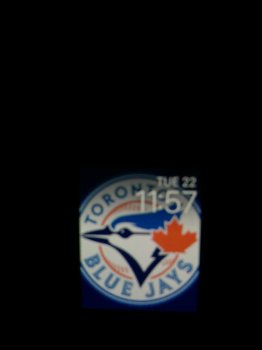A little Frank Castle is always a good thing!
Got a tip for us?
Let us know
Become a MacRumors Supporter for $50/year with no ads, ability to filter front page stories, and private forums.
Post custom watch faces for Apple Watch [Merged]
- Thread starter JGayle007
- Start date
- Sort by reaction score
You are using an out of date browser. It may not display this or other websites correctly.
You should upgrade or use an alternative browser.
You should upgrade or use an alternative browser.
Made a lot of these over the beta , Happy to share any of them !
Pretty cool !
Attachments
Pretty cool !
Forgot this one oops ,
Attachments
Forgot this one oops ,
Attachments
Heres a few more , if you're into music production these will probably mean more lol . I'm not the best photoshop person but these have been fun to make .
Attachments
-
 IMG_0165.JPG697.8 KB · Views: 632
IMG_0165.JPG697.8 KB · Views: 632 -
 IMG_0166.jpg626.6 KB · Views: 607
IMG_0166.jpg626.6 KB · Views: 607 -
 IMG_0168.JPG726.2 KB · Views: 578
IMG_0168.JPG726.2 KB · Views: 578 -
 IMG_0189.JPG665.2 KB · Views: 659
IMG_0189.JPG665.2 KB · Views: 659 -
 IMG_0196.JPG659.8 KB · Views: 627
IMG_0196.JPG659.8 KB · Views: 627 -
 IMG_0198.JPG741.9 KB · Views: 661
IMG_0198.JPG741.9 KB · Views: 661 -
 IMG_1531.JPG702.1 KB · Views: 602
IMG_1531.JPG702.1 KB · Views: 602 -
 IMG_1574.JPG607.6 KB · Views: 577
IMG_1574.JPG607.6 KB · Views: 577 -
 IMG_1577.JPG717.6 KB · Views: 579
IMG_1577.JPG717.6 KB · Views: 579 -
 IMG_0190.JPG872.5 KB · Views: 611
IMG_0190.JPG872.5 KB · Views: 611
Some images that I have used get cut off because they are too big (I presume). What is the ideal size to make these images please?
Thanks.
Thanks.
Probably proportions, not size -- but yeah, I have the same basic question. I forgot the pixel count, so I haven't come up with the right x:y aspect ratio.Some images that I have used get cut off because they are too big (I presume). What is the ideal size to make these images please?
Thanks.
Probably proportions, not size -- but yeah, I have the same basic question. I forgot the pixel count, so I haven't come up with the right x:y aspect ratio.
Ok thanks, I'm pleased it's not just me. Wish we could move the time too as if I use a photo, it sometimes goes over someone's face.
Anyone know the answer to these problems please?
Thanks.
Once you've done this, how long does it take for the photos to sync to your watch?
I've had them show up on the watch in 10-20 seconds
Looked it up now:Ok thanks, I'm pleased it's not just me. Wish we could move the time too as if I use a photo, it sometimes goes over someone's face.
Anyone know the answer to these problems please?
Thanks.
38mm: 272x340 pixels
42mm: 312x390 pixels
My math chops are stale, so I haven't come up with the aspect ratio yet. 😛
[edit] 340 / 272 = 1.25, so that's a 4:5 aspect ratio, right?
[edit 2] Yup, crop a pic in the iPhone's Photos app to the 4:5 aspect ratio. Zoom and rotate to taste.
Last edited:
Looked it up now:
38mm: 272x340 pixels
42mm: 312x390 pixels
My math chops are stale, so I haven't come up with the aspect ratio yet. 😛
[edit] 340 / 272 = 1.25, so that's a 4:5 aspect ratio, right?
I don't know, you lost me at the first step, lol! But thanks anyway.
So it has nothing to do with image size? I got an image (Welsh flag) and it was 800x800 pixels. Reduced it in paint.net to 300x300, but made no difference. reduced it to 150x150 and still made no difference :-(
I start with a layer in photoshop thats 312 x 390 and put my pictures sized in there usually i make them a bit smaller so they don't interfere with the clock.
I start with a layer in photoshop thats 312 x 390 and put my pictures sized in there usually i make them a bit smaller so they don't interfere with the clock.
Ok thanks, I'll give it a go.
EDIT: surely if my image is already 150x150, then wouldn't it be ok as you say use 312 x 390? Sorry I'm a newbie with graphics!
Last edited:
Right, it's about aspect ratio, not image size.So it has nothing to do with image size? I got an image (Welsh flag) and it was 800x800 pixels. Reduced it in paint.net to 300x300, but made no difference. reduced it to 150x150 and still made no difference :-(
Here's the tricky part, though: with an image like your flag example, Photos wants to crop it in landscape mode -- wider than its height -- unless you force it to "think" in portrait mode.
Use the Crop box first to select a portrait-like area -- tall and narrow -- then tap the aspect icon and select 4:5. It will think that you want it to stay tall, and it'll give you a crop boundary to suit (technically 5:4).
First, this is what happens with a landscape pic and choosing the 4:5 crop straight away:
Instead, first, manually select a crop boundary that's taller:
…which gives you this:
Then tap the aspect ratio icon, select "4:5" in the pop up sheet, and you get this:
Hit Done, and you're set. Perfect size for the Watch.
Right, it's about aspect ratio, not image size.
Here's the tricky part, though: with an image like your flag example, Photos wants to crop it in landscape mode -- wider than its height -- unless you force it to "think" in portrait mode.
Use the Crop box first to select a portrait-like area -- tall and narrow -- then tap the aspect icon and select 4:5. It will think that you want it to stay tall, and it'll give you a crop boundary to suit (technically 5:4).
First, this is what happens with a landscape pic and choosing the 4:5 crop straight away:
View attachment 584476
Instead, first, manually select a crop boundary that's taller:
View attachment 584477
…which gives you this:
View attachment 584478
Then tap the aspect ratio icon, select "4:5" in the pop up sheet, and you get this:
View attachment 584479
Hit Done, and you're set. Perfect size for the Watch.
Great tutorial, thank you so much. I wish there was a way to move the clock to the bottom and/or resize it as it still gets in the way of the image!
I put a bunch of old watch faces behind my shiny new Apple Watch.

Full album here:
http://imgur.com/a/zPPS4
Full album here:
http://imgur.com/a/zPPS4
Here is my first attempt:

Has anyone created a watch template yet where it has an empty space where the time/date go so we can get really creative like this?:



Has anyone created a watch template yet where it has an empty space where the time/date go so we can get really creative like this?:


These are a few images I found and set as wallpapers for my watch.



Dimensions: 5:4 (height:width)Any guides out there on creating these? like dimensions, apps to use, etc?
Apps: Photos (stock iOS)
I haven't tried anything beyond Photos. Adding a fade in the top would help the time display stand out (or choosing a pic with a clean upper right corner).
Register on MacRumors! This sidebar will go away, and you'll see fewer ads.