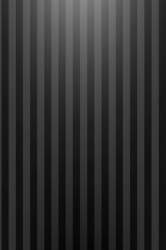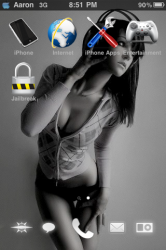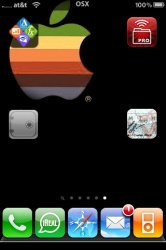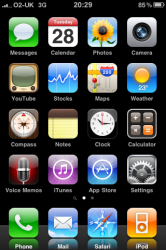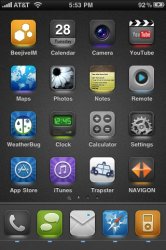Got a tip for us?
Let us know
Become a MacRumors Supporter for $50/year with no ads, ability to filter front page stories, and private forums.
Post Spring/Winterboard Screenshots 2.x - 3.1.x
- Thread starter SFStateStudent
- Start date
- Sort by reaction score
You are using an out of date browser. It may not display this or other websites correctly.
You should upgrade or use an alternative browser.
You should upgrade or use an alternative browser.
- Status
- Not open for further replies.
your post is the first on page #63 so i don't know what's up... :}
i have a jail broken iPhone 3g, and copied the content of the Wallpaper.html in Wallpaper.html, and no matter where i put it it does NOT show the large clock (which is what i am after) i have Winterboard so also put it in the root of that... made 4 empty icons thinking that was what covering it but nope.
ps. if i look in Winterboard i do see Wallpaper.html, and turn ON the checkmark but... no difference.
i'm baffled..
nobody ?!
...plz.
a search reveals that i have 2 wallpaper.html files:
/private/var/root$ find -name wallpaper.html
./Library/Themes/SampleTheme.theme/wallpaper.html
./Library/Themes/wallpaper.html
content of wallpaper.html:
http://apple.roeiboot.com/files/wallpaper.txt
as html:
http://apple.roeiboot.com/files/wallpaper.html
I've had that problem as well, just click on last and you will be at the last page. I finally found your question in a separate thread. Try to keep your question in one thread.
i was going for maximum exposure (+ i really want a solution, been messing with this since last night...) 😱
Attachments
Hi
Hi there, would you minde sharing the theme, but i dont need the rotating walpapers. Thx
here are mine







The wallpapers rotate, so I never get tired of them
Hi there, would you minde sharing the theme, but i dont need the rotating walpapers. Thx
here are mine







The wallpapers rotate, so I never get tired of them
Trying to find the rotational app that you have. The only ones I have seen only allow 6 wallpaper rotations. Can you tell me which app allows 7 or more?
Thank You!
Attachments
I just started toying around with Cydia and Winterboard. Here's what I've made so far....
How can I make two different pics for my lock and homescreen? The only way I can get a pic on my homescreen is by selecting 'use wallpaper' in winterboard, which gives me the same pic as my lockscreen.
How can I make two different pics for my lock and homescreen? The only way I can get a pic on my homescreen is by selecting 'use wallpaper' in winterboard, which gives me the same pic as my lockscreen.
Attachments
*fix*
finally got it working... will post a screen shot once i'm somewhat proud of it 😀
i was going for maximum exposure (+ i really want a solution, been messing with this since last night...) 😱
finally got it working... will post a screen shot once i'm somewhat proud of it 😀
Took a long break from jailbreaking, never got into deep theming, maybe this time around I will😀 but I am enjoying this one for the moment.

Can you please tell me the name of that theme? Thanks.
Wow. I don't think I'll ever be satisfied...😱
I'm currently digging this somewhat stock theme. The icons are stock, and the retro Apple background was SSH'd in. and the dock was SSH'd in. Edited the photos with iphoto...
I'm currently digging this somewhat stock theme. The icons are stock, and the retro Apple background was SSH'd in. and the dock was SSH'd in. Edited the photos with iphoto...

Attachments
Can you please tell me the name of that theme? Thanks.
MyWoodMetal
How can I make two different pics for my lock and homescreen? The only way I can get a pic on my homescreen is by selecting 'use wallpaper' in winterboard, which gives me the same pic as my lockscreen.
Do you know how to SSH into your iPhone? By doing what you just said is step one. SSH into your iPhone.
Go to:
/private/var/stash/Themes.6IvA5J/User Wallpaper.theme
In that folder there is a shortcut called Wallpaper.jpg, that is pointing to your homepage wallpaper. Just create or download whatever jpg you want to use, name it Wallpaper.jpg and overwrite the file in that folder. Respring your iPhone and you will now have a different homescreen from your lockscreen.
I should mention this will effect the internal homescreen pages. You can still change the lockscreen background as you normally would with the photos app.
Alright, thanks for filling me in on how to change my homescreen pic from my lockscreen. I am just getting familiar with Cydia and Jailbreaking. SSH is my next big step. I will keep your instructions and give it a try as soon as I step my game up to the next level.
Thanks!
Thanks!
I just love this Ancient System theme. I feel like I'm gonna be using this one for a very very long time.
Attachments
One of two or three themes that I actually like on the Cydia store; Illumine.
wow, i like. thanks!
wow, i like. thanks!
Make sure you check out the MacThemes forums for a whole bunch of icons. There's a ton on there.
One of two or three themes that I actually like on the Cydia store; Illumine.
You are the only other person on whose phone I have ever seen Trapster. Now that Push Notifications are working, that thing goes off all the time.
You are the only other person on whose phone I have ever seen Trapster. Now that Push Notifications are working, that thing goes off all the time.
Yeah I turned that off. It's great to use in the car via Backgrounder, but I was getting push notifications about police traps 30 miles away.
- Status
- Not open for further replies.
Register on MacRumors! This sidebar will go away, and you'll see fewer ads.