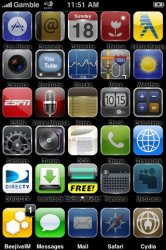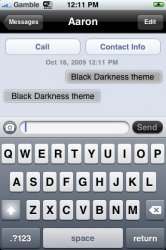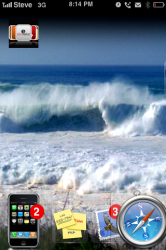Teknologik meets Hi-Tech Rave up theme.
Credits to dazcoates for Tecknologik theme, and Shteuf for High Tech Rave-Up.
Home

Media

Apps

Games

Extras

SBSettings

LockInfo (dont prefer weather showing up there, instead like to have a calender).

I have done lot of customizing on the wallpaper and the icons both the themes... thanks to all the members to help me learn how to do it. 🙂
Credits to dazcoates for Tecknologik theme, and Shteuf for High Tech Rave-Up.
Home

Media

Apps

Games

Extras

SBSettings

LockInfo (dont prefer weather showing up there, instead like to have a calender).

I have done lot of customizing on the wallpaper and the icons both the themes... thanks to all the members to help me learn how to do it. 🙂