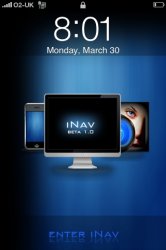Got a tip for us?
Let us know
Become a MacRumors Supporter for $50/year with no ads, ability to filter front page stories, and private forums.
Post Spring/Winterboard Screenshots 2.x - 3.1.x
- Thread starter SFStateStudent
- Start date
- Sort by reaction score
You are using an out of date browser. It may not display this or other websites correctly.
You should upgrade or use an alternative browser.
You should upgrade or use an alternative browser.
- Status
- Not open for further replies.
Is the the theme you have put up for download?
I dont quite get the icons at the bottom, hack? Is it Cydia renamed?
Anyone know how to get a 3 icon dock?
Is the the theme you have put up for download?
I dont quite get the icons at the bottom, hack? Is it Cydia renamed?
Anyone know how to get a 3 icon dock?
Those are folders (Categories App). I assume the 'Hack' folder has all of his JB Apps in. And it cannot be Cydia, that's at the top!
And you get the 3 icon dock by simply dragging the forth one out
Is the the theme you have put up for download?
I dont quite get the icons at the bottom, hack? Is it Cydia renamed?
Anyone know how to get a 3 icon dock?
Please look in my sig for a download link
iNav is sweet, huh
What's with the little Ubuntu logo in the corner? Is that part of the theme, or just something you've added?
What's with the little Ubuntu logo in the corner? Is that part of the theme, or just something you've added?
It came with it....It's on mine as well.
What's with the little Ubuntu logo in the corner? Is that part of the theme, or just something you've added?
if you click the little symbol on the bottom right hand corner -- it brings you to the settings.app
lostprophet894 said:That's pretty nice. Take a while to set up?
uhmm.. kinda, but not really. took me a couple mins to figure out how to do what it wanted me to do. however once i got the hang of it, it was pretty easy.
i would recommend setting up the icons 1st, then changing over to the iNav theme in winterboard. it goes 10 blank icons, then the app icon on each page.
then once you start getting good with the iNav setup, there are mods to the iNav. other people changed it up a little to put the menu in different place, diff colors, fonts, icons, etc. im still waiting before i change it up a bit
if you click the little symbol on the bottom right hand corner -- it brings you to the settings.app
uhmm.. kinda, but not really. took me a couple mins to figure out how to do what it wanted me to do. however once i got the hang of it, it was pretty easy.
i would recommend setting up the icons 1st, then changing over to the iNav theme in winterboard. it goes 10 blank icons, then the app icon on each page.
then once you start getting good with the iNav setup, there are mods to the iNav. other people changed it up a little to put the menu in different place, diff colors, fonts, icons, etc. im still waiting before i change it up a bit
Well I got it set up but I'm not sure how long I'll keep it. Seems like a lot of work swiping to the eighth screen just to open a non-native app. I dunno... maybe if the Apps folder was on the first page it would be a little less tedious. I'll take a look around the alternate setups.
Well I got it set up but I'm not sure how long I'll keep it. Seems like a lot of work swiping to the eighth screen just to open a non-native app. I dunno... maybe if the Apps folder was on the first page it would be a little less tedious. I'll take a look around the alternate setups.
i agree.. that's why i will be switching to a mod pretty soon.
on the main page it has whatever their #1 icon is.. probly "Apps"
but it also has buttons on the main page for things you use all day... the phone, text, email
that will cut down the swiping through 8 pages all f'ing day which yes, is quite annoying after a while. it will make iNav system the nicest looking AND efficient theme you can have (in my opinion)
Those are folders (Categories App). I assume the 'Hack' folder has all of his JB Apps in. And it cannot be Cydia, that's at the top!
And you get the 3 icon dock by simply dragging the forth one out
Yer I asked him about if he was using the Categories App before and he said no, thats why I asked. I think it was Categories that screwed my iPhone up last time. App store app wouldnt upgrade.
Please look in my sig for a download link
Thanks
Help with iNav Please!!
Hi everyone,
I'm having trouble using this modded iNav theme that blackbelt was using a few days ago. I was able to SSH the mod to my phone and I already had the original iNav theme in my Winterboard so having the theme's on my phone won't be an issue. All I need to know is how to have all of the customized version of iNav on my screen (first image). When I have the modded and original versions of iNav on through Winterboard, I get the two other images shown below. Any help you guys can give me would be greatly appreciated.
Hi everyone,
I'm having trouble using this modded iNav theme that blackbelt was using a few days ago. I was able to SSH the mod to my phone and I already had the original iNav theme in my Winterboard so having the theme's on my phone won't be an issue. All I need to know is how to have all of the customized version of iNav on my screen (first image). When I have the modded and original versions of iNav on through Winterboard, I get the two other images shown below. Any help you guys can give me would be greatly appreciated.
Attachments
Beautiful
How did you add the glass under the icons?
j00 can get that by using the reflective dock add-on in Cydia.
Unless you meant under all the icons in which that case it's a wallpaper that came with the theme.
iNav is sweet, huh
looks nice but not practical....who wants to swipe through 7 pages to get to your apps?
Here's mine
Anyone know if there's a JB app that can give the woman a waxing at that one spot on her back and waistline......
Do you just need to drag that theme into winterboard and install categories?
Care to share that apple image?
Do you just need to drag that theme into winterboard and install categories?
Care to share that apple image?
Pretty much, and here is the image:

Well this are the themes that are in the phone right know, tell me what ua think:
http://img21.imageshack.us/img21/8574/new8i.png
http://img17.imageshack.us/img17/1228/new7b.png
http://img17.imageshack.us/img17/443/new9w.png
http://img18.imageshack.us/img18/7976/new6.png
They're not bad but I don't get all the Microsoft logos and icons on your Apple iPhone. Also they're a little too busy for me but if you like it, who cares right?
Nothing special here...
Lockscreen

Homescreen

how did you get that beautiful weather lockscreen. I was looking for something similar to that....
here's mine
I just need to know how to get blank some of the icons so the clock can show and have that beautiful weather screen on my lock screen. I look to know the weather when i wake up..
I just need to know how to get blank some of the icons so the clock can show and have that beautiful weather screen on my lock screen. I look to know the weather when i wake up..
- Status
- Not open for further replies.
Register on MacRumors! This sidebar will go away, and you'll see fewer ads.