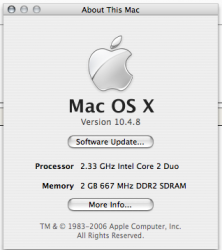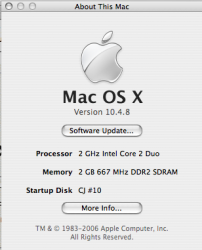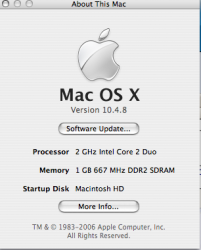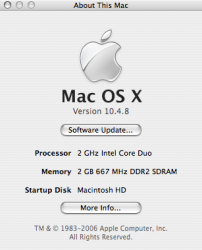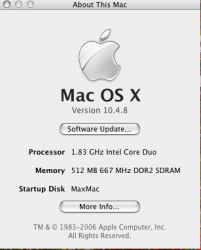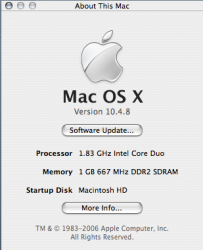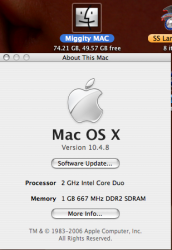Got a tip for us?
Let us know
Become a MacRumors Supporter for $50/year with no ads, ability to filter front page stories, and private forums.
Post Your "About This Mac" Screenshots...
- Thread starter iGary
- Start date
- Sort by reaction score
You are using an out of date browser. It may not display this or other websites correctly.
You should upgrade or use an alternative browser.
You should upgrade or use an alternative browser.
Thought i'd post a variant of the situation as well. As inspired by Cassie's windows screenshots
Aww, thanks. That machine isn't working right now(Darn my ambition to get Norton off of there
Aww, thanks. That machine isn't working right now(Darn my ambition to get Norton off of there) but it was 10 years old, it was time to let it go. By the way, what software did you use to take that pic?
I used the print screen function and cropped it in paint. Print screen can be done by pressing F14 or print screen on any standard keyboard(mac laptop keyboards excluded). On a mac laptop running windows, click on start->programs->accessories->accessibility->onscreen keyboard and click psc from there.
Hope this healps.
I used the print screen function and cropped it in paint. Print screen can be done by pressing F14 or print screen on any standard keyboard(mac laptop keyboards excluded). On a mac laptop running windows, click on start->programs->accessories->accessibility->onscreen keyboard and click psc from there.
Hope this healps.
I just use MWSnap.
Thinking about up'ing to a Macbook pro... But this is what I have so far!!!
How do you get your HD to show how much space you have left under it?
Register on MacRumors! This sidebar will go away, and you'll see fewer ads.