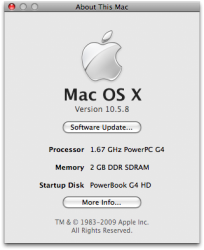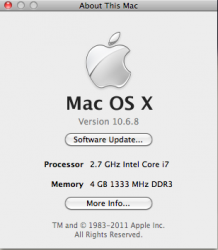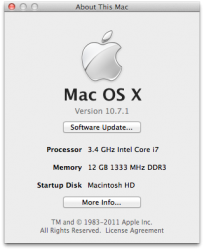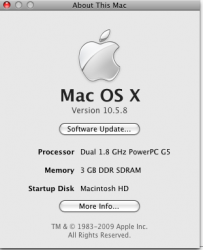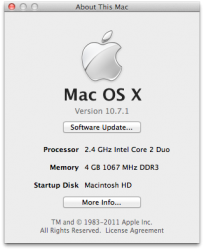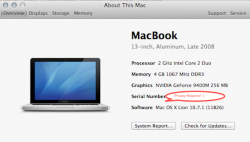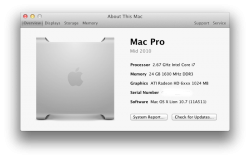Got a tip for us?
Let us know
Become a MacRumors Supporter for $50/year with no ads, ability to filter front page stories, and private forums.
Post Your "About This Mac" Screenshots...
- Thread starter iGary
- Start date
- Sort by reaction score
You are using an out of date browser. It may not display this or other websites correctly.
You should upgrade or use an alternative browser.
You should upgrade or use an alternative browser.
Attachments
The computer I use the most.
This guy has lasted me for the past two years (Got it used) wonderfully.
The only thing I wish it had is in Intel processor. But, PowerPC works fine. I just want Intel for running Chrome and/or Firefox (The new one, 4?). I'm still on Firefox 3.
This guy has lasted me for the past two years (Got it used) wonderfully.
The only thing I wish it had is in Intel processor. But, PowerPC works fine. I just want Intel for running Chrome and/or Firefox (The new one, 4?). I'm still on Firefox 3.
Attachments
nice work,
I tried to do the same but could not find how to do it!
Want to share how you did it
nice work,
I tried to do the same but could not find how to do it!
Want to share how you did it
What computer do you have? If I find the time I'll do it for you, but here's how I did it anyway:
1. Find the icon of my computer in Macintosh HD/System/Library/CoreServices/Coretypes.bundle/Contents/Resources
2. Duplicated it, made 2000 backups, etc etc.
3. Used iConveter (Google it, it's online) to convert the icon to a 512x512 image.
3. Opened Photoshop, cut out the screen, put the wallpaper in it and then traced round the 'sheen' with the pen tool. Then I made it white and played with the opacity for a while until it looked right.
4. Saved as a .png, then went back into iConverter and converted the png to an icon again.
5. Gave it the proper name, dropped it back into the folder in step 1, then restarted.
6. Ta-dah!
I'm only 13 and can do it, so anyone can
Nothing overly special, but it's nice to finally be in the Intel era and be able to run the newest software.


What computer do you have? If I find the time I'll do it for you, but here's how I did it anyway:
1. Find the icon of my computer in Macintosh HD/System/Library/CoreServices/Coretypes.bundle/Contents/Resources
2. Duplicated it, made 2000 backups, etc etc.
3. Used iConveter (Google it, it's online) to convert the icon to a 512x512 image.
3. Opened Photoshop, cut out the screen, put the wallpaper in it and then traced round the 'sheen' with the pen tool. Then I made it white and played with the opacity for a while until it looked right.
4. Saved as a .png, then went back into iConverter and converted the png to an icon again.
5. Gave it the proper name, dropped it back into the folder in step 1, then restarted.
6. Ta-dah!
I'm only 13 and can do it, so anyone can
You can use Preview.app instead of iConverter btw
I am so out of memory...
Was an SSD easy to setup on that? any specific model to go after?
Register on MacRumors! This sidebar will go away, and you'll see fewer ads.