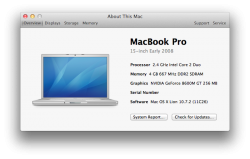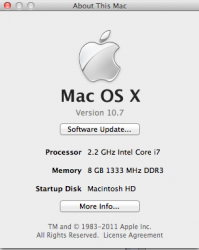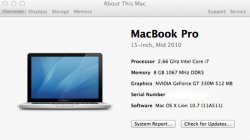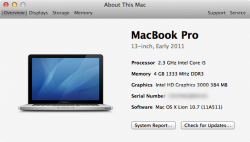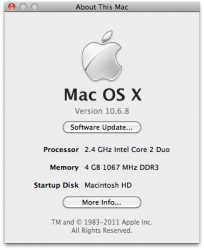Got a tip for us?
Let us know
Become a MacRumors Supporter for $50/year with no ads, ability to filter front page stories, and private forums.
Post Your "About This Mac" Screenshots...
- Thread starter iGary
- Start date
- Sort by reaction score
You are using an out of date browser. It may not display this or other websites correctly.
You should upgrade or use an alternative browser.
You should upgrade or use an alternative browser.
My iMac cannot run Snow Leopard or Lion since it has a PowerPC G5 processor, but that doesn't bother me, really.
Leopard does everything I want and I find Leopard and Snow Leopard not very different at all.

Leopard does everything I want and I find Leopard and Snow Leopard not very different at all.

how did you do that? change the logo and buttons?
my underpowered baby:
Attachments
how did you do that? change the logo and buttons?
my underpowered baby:
The logo is this: http://tiashi.deviantart.com/art/Apple-Rainbow-Logo-4-Mac-OS-X-170459875 - just a matter of changing an image file.
The buttons are slightly different because I'm using a different theme on my MacBook (think it's called Aqua Extreme).
Register on MacRumors! This sidebar will go away, and you'll see fewer ads.