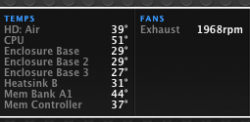i've replaced thermal paste week ago and still have same issue - heats up up to 90c when watching youtube in 720p (same happens when i use video conference on skype)
any sugestions what to do next ? i have used a product for worth 15euros , not known brand to me - jetart nano silver - would that cause my problem ?
thanks in advance
edit:
using macbook white 3.1
c2d 2.0, 2gb ram, 80gb