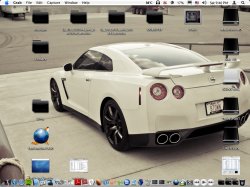Got a tip for us?
Let us know
Become a MacRumors Supporter for $50/year with no ads, ability to filter front page stories, and private forums.
Post your Desktop: April 2012
- Thread starter Dr McKay
- Start date
- Sort by reaction score
You are using an out of date browser. It may not display this or other websites correctly.
You should upgrade or use an alternative browser.
You should upgrade or use an alternative browser.
- Status
- Not open for further replies.
How do you have the little red flag on the Apple logo in the Menubar??
----------
How do you have the little red flag on the Apple logo in the menu bar??
There a directions in the file once downloaded,Im using geek tool for this
http://side-7.deviantart.com/gallery/#/d37osb8
Here's mine for this month. Very simple wallpaper from wallbase, and I don't keep anything on my desktop. 


Again keeping it simple. TV logos on a black background. 50 of these rotate as wallpapers.
iMac

MBA

iPhone

iMac

MBA

iPhone

How do you have the little red flag on the Apple logo in the menu bar??
With GeekTool like the time and the calender. I have uploaded the png file. You can put the .png on desktop in where u want
Attachments
This is on my 23" that I use at home.
I've been looking for a wallpaper version of this all day! Do you have the URL?
I don't have a link to it since I made it.
Center the image on the screen, then take the magnifying glass and select the green in the picture. The surrounding black space should turn green to match the image.
Ok, where can i find this? Wouldnt mind that on my MBP
anywho my iMac for this month.
View attachment 333898
Do you have a link for this please?
Do you have a link for this please?
I dont, but i can upload it and send you a PM
I dont, but i can upload it and send you a PM
Got your PM. Thanks very much
Thanks!
But would you have a 1920x1200 version as well? Thanks again!
Try this.
http://imgs.mi9.com/uploads/landscape/2867/seven-sisters-in-sussex_1920x1200_47911.jpg
Mine. I don't have the link for the big one, sry.

What are you using to get that different dock look?
What are you using to get that different dock look?
Probably a geek tool background, with custom made text icons in photoshop, applied with candybar. That's how I would do it anyway.
What are you using to get that different dock look?
It's a combination of Geektool, Mirage, and my own custom icon set.. I don't have CandyBar I set them all myself; some, like Safari and iTunes, require going into the Application folder (R click > Show Package Contents) and swapping out the old icon.
Geektool sets the little date in the lower right and the black semi transparent "dock" bar.
Heaven has no mercy on me & my soul! Good lord you GOTTA have a link to that and who is SHE!?
Geektool sets the little date in the lower right and the black semi transparent "dock" bar.

Can you tell me how to do this? I mean how to set this black dock look?
Heaven has no mercy on me & my soul! Good lord you GOTTA have a link to that and who is SHE!?
dont know who she is but heres the link;
http://people.desktopnexus.com/wallpaper/382857/
- Status
- Not open for further replies.
Register on MacRumors! This sidebar will go away, and you'll see fewer ads.