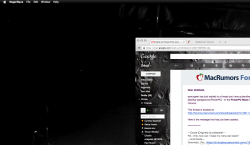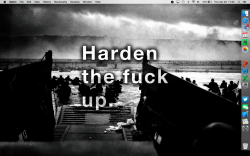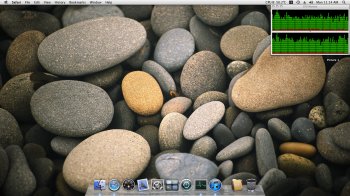Got a tip for us?
Let us know
Become a MacRumors Supporter for $50/year with no ads, ability to filter front page stories, and private forums.
Post your desktop background (PowerPC)
- Thread starter jrsx
- Start date
- Sort by reaction score
You are using an out of date browser. It may not display this or other websites correctly.
You should upgrade or use an alternative browser.
You should upgrade or use an alternative browser.
Download this. In there you will find Candybar, a black icon theme (Black Gloss 2.1) for Candybar (ignore if you don't want icons) and Magnifique. Also there will be a plugin (Black OSX) that applies to Magnifique.P.S.--Erik, how can I make my menu bar black?
Use Magnifique to apply the menubar changes after you import the Black OSX theme. I think you can just apply the menubar without changing the windows, but right now I'm on the MP at work and can't check.
Be warned, you will see NO change when you apply this. At least not yet. That's because most people have the Transparent Menubar option set on their Leopard Macs. You have to make sure it's not on. Either use Onyx to make it white or gray or the Secrets prefpane to do that. Once you turn it off, the menubar will turn black (restart the menubar if it doesn't immediately show - Terminal app: killall SystemUIServer).
EDIT: If you use Dropbox or anything like iStat Menus you will have to manually go in and change the colors. Dropbox lets you choose between the B/W icon or the color icon and iStat Menus lets you select your colors in the prefpane.
Last edited:
resolved:
thought it was app "LeoColorBar"...was wondering why I couldn't get black...wrong program for his effect...
thought it was app "LeoColorBar"...was wondering why I couldn't get black...wrong program for his effect...
Last edited:
Nice, glad you got it worked out!Very cool! Thanks
Tom, read his above post. He addresses this exact question!
When you've got it the way you want it, get a screen cap. Always interested in seeing how people apply this to their personal Macs.resolved:
thought it was app "LeoColorBar"...was wondering why I couldn't get black...wrong program for his effect...
Well
it's not a PowerPC Desktop, it's an MBP Desktop, but here it is anyway.
This is different in two respects from the one on my 17" PowerBook G4.
The first is obvious, the placement of my Geektools and Yahoo Widgets (yes, they work in Snow Leopard - I installed Rosetta when I upgraded), but the second is less so.
Same scene but different.
This is different in two respects from the one on my 17" PowerBook G4.
The first is obvious, the placement of my Geektools and Yahoo Widgets (yes, they work in Snow Leopard - I installed Rosetta when I upgraded), but the second is less so.
Same scene but different.
Attachments
Same, but different!
I don't own a PBG4 or early MBP, so if you were to have the same size model and to put them side by side, the only noticeable difference would be the webcam on the MBP?
Well, yes, there are a few subtle differences between the PB and the MBP, but I was more referring to the wallpaper and the placement of my Geektools on the desktop.I don't own a PBG4 or early MBP, so if you were to have the same size model and to put them side by side, the only noticeable difference would be the webcam on the MBP?
But, yes the iSight and the infrared port for the Apple remote are two dead giveaways of the difference.
This may sound like a dumb question (but remember there is no such thing as a dumb question)>..... BUT can i do this on my 13' rMBP?OK. I included everything I use for my desktop (including the apps I use to get what I want) with the exception of the Honeymooners specific geeklets. Those are just image geeklets and as this is specific to me, I don't think anyone else is interested.
Dropbox 120.5mb.
EDIT: Damn! Forgot the clock!
Simple Floating Clock
You can use Candybar. I'd download the latest universal version, the one in my download is not current.This may sound like a dumb question (but remember there is no such thing as a dumb question)>..... BUT can i do this on my 13' rMBP?
If your rMBP is running Yosemite, there is a bug that prevents Candybar from directly replacing system icons. You'll need to it by hand one by one (I've done this on the Yosemite MP at work).
Do NOT use Magnifique. It will screw up your system resources and you may be forced to reinstall the OS.
If you want a dark menubar I suggest either Obsidian or Dark Mode in Yosemite.
As to the Geektools, I have Geektool 2 running in Snow Leopard on my MBP. It's the last version that uses a system preference pane (which I prefer). It works fine.
You may need to download Geektool 3 though, which run as an app.
Well, yes, there are a few subtle differences between the PB and the MBP, but I was more referring to the wallpaper and the placement of my Geektools on the desktop.
But, yes the iSight and the infrared port for the Apple remote are two dead giveaways of the difference.
Yeah I knew it was the Wallpaper that you referring to, I just noticed that besides the iSight and IR they aren't very different.
Nope. Not really.Yeah I knew it was the Wallpaper that you referring to, I just noticed that besides the iSight and IR they aren't very different.
There are a couple of other differences though.
The PB will have a PCI slot on the left side. The MBP has an Express Card slot and it's smaller. Also, Apple removed the modem with the MBPs and replaced that space with a second USB port. So, the MBPs have three USB ports.
Lastly, the top case removes differently and is of a sturdier but less is more design than the top case on the PB.
My PBG4 just got it from CL today! awesome notebook so far! 1.33ghz and 1.5 gb ram
 [/URL][/IMG]
[/URL][/IMG]

My PBG4 just got it from CL today! awesome notebook so far! 1.33ghz and 1.5 gb ram
![URL]](/proxy.php?image=http%3A%2F%2F%5BURL%3Dhttp%3A%2F%2Fs1028.photobucket.com%2Fuser%2Fkoolteam%2Fmedia%2FPicture%25202.png.html%5D%5Burl%3Dhttp%3A%2F%2Fi1028.photobucket.com%2Falbums%2Fy342%2Fkoolteam%2FPicture%25202.png%5DImage%5B%2Furl%5D%5B%2FURL%5D&hash=a7fdfc8a65f208f7a231cfab49bb70a2)
Here's my iBook G4 1.33 which also has 1.5 GB RAM, except I've kept it on Tiger 10.4.11. I stand by my choice of wallpaper
Attachments
Last edited:
Here's what my desktop usually looks like on my MDD dual 867.
Can you explain the MDD term?
Can you explain the MDD term?
Mirrored Drive Doors. It's the only PPC Mac with two optical drive bays.
Ah okay. im new to PowerPC like i said in my post up there i just got my PBG4 yesterday. so far i love it!
Mirrored Drive Doors. It's the only PPC Mac with two optical drive bays.
Other PowerMac G4s had two bays as well...
Other PowerMac G4s had two bays as well...
Yes, one for a floppy/ZIP drive, not a second optical drive.
Register on MacRumors! This sidebar will go away, and you'll see fewer ads.