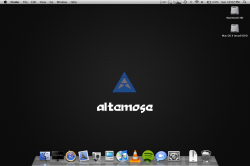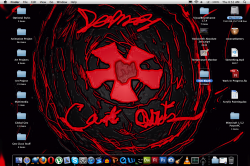My desktop
I have several main computers, which isn't the best habit, but here is the dual-screen set-up on my PowerMac G5. First off, I keep a few applications open all the time, which sit in their spaces on the left screen (such as Text Edit, iChat, Stickies, etc.). [iChat hidden for privacy reasons]. If I am multitasking between using the internet and typing, say, an essay, I'll move my Webkit window over to the left screen.
On the left screen, I have this 'G5' wallpaper which I found online... not sure who made it. On the main screen is a picture of part of my Mac collection.
My dock is pretty full---Besides extra applications, I usually keep Mail, iChat, web browser, Text Edit, Pages, iTunes, YouView, Preview, Dictionary, Calc, Disk Utility, Sys Prefs, Terminal, and Activity Monitor on my dock.
I still like traditional fullscreen monitors better than widescreen ones, as far as MOST things go.

Just in case anyone was wondering, the left screen is an older 15" Dell Ultrasharp and the main screen is a 17" Apple Studio Display that was from my 2003 (FW-400) MDD.