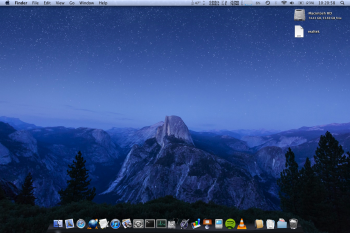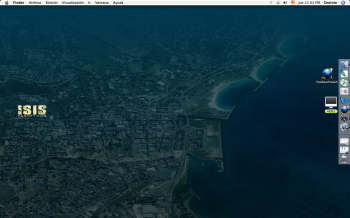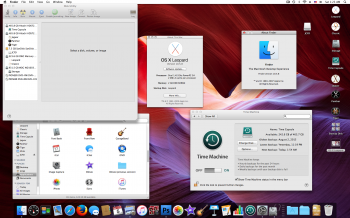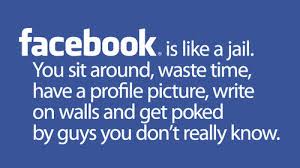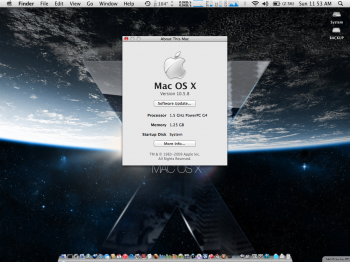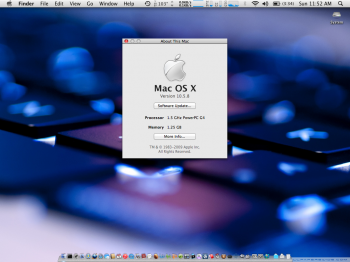Got a tip for us?
Let us know
Become a MacRumors Supporter for $50/year with no ads, ability to filter front page stories, and private forums.
Post your desktop background (PowerPC)
- Thread starter jrsx
- Start date
- Sort by reaction score
You are using an out of date browser. It may not display this or other websites correctly.
You should upgrade or use an alternative browser.
You should upgrade or use an alternative browser.
Ok, so I reversed course on using the two Macs as my background on my 15in because the white background may be a bit strong. However, I am using the new El Captian 2 wallpaper from the Beta/Public Beta because it looks really cool on here, and like @MacCubed said, it makes them look very modern. To further the modern look, I combined the Yosemite/El Cap icons with the theme included with CandyBar (Float by Corey Marion) to give the system a really sleek look. I used the theme on both 15in and 12in, but currently I only have the El Cap wallpaper on the 15in;


I actually like the dock you are using better! Link?This is mine for August 2015
Dock theme: Dark Scurve
So I actually spent about 2 hours exporting all the El Capitan icons from my MacBook Pro and converting them to 10.5-compatible ICNS file with Icon Composer. I then used CandyBar to replace all system icons and application icons. I also installed the Mountain Leopard System theme.
Attached is the final result. pretty satisfied.
pretty satisfied.

 http://aaronolive.deviantart.com/art/Dark-Scurve-Dock-297354817
http://aaronolive.deviantart.com/art/Dark-Scurve-Dock-297354817
Attached is the final result.

Here's the linkI actually like the dock you are using better! Link?
So I actually spent about 2 hours exporting all the El Capitan icons from my MacBook Pro and converting them to 10.5-compatible ICNS file with Icon Composer. I then used CandyBar to replace all system icons and application icons. I also installed the Mountain Leopard System theme.
Attached is the final result.pretty satisfied.
View attachment 577292
Here's the linkhttp://aaronolive.deviantart.com/art/Dark-Scurve-Dock-297354817
Thanks for the link!
Would you mind uploading the icons? Because I could really use those for my App icons and if I change my mind about my current theme. Also, I could pass the icons onto Gavin to use with his Yosemite/El Cap theme since he is missing quite a few.
Thanks for the link!
Would you mind uploading the icons? Because I could really use those for my App icons and if I change my mind about my current theme. Also, I could pass the icons onto Gavin to use with his Yosemite/El Cap theme since he is missing quite a few.
Yeah I was thinking about contacting him but there are still a few icons missing. I have all the ones in the Candybar options but some icons like the home folder in the sidebar, the Archive Utility etc need to be replaced manually. I could give you the ones I've got now if you want.
Ok, so I reversed course on using the two Macs as my background on my 15in because the white background may be a bit strong. However, I am using the new El Captian 2 wallpaper from the Beta/Public Beta because it looks really cool on here, and like @MacCubed said, it makes them look very modern. To further the modern look, I combined the Yosemite/El Cap icons with the theme included with CandyBar (Float by Corey Marion) to give the system a really sleek look. I used the theme on both 15in and 12in, but currently I only have the El Cap wallpaper on the 15in;
View attachment 577247 View attachment 577248
You two are welcome for the wallpaper inspiration. I actually think it looks better on Leopard/Snow Leopard than Yosemite/El CapitanThis is mine for August 2015
Dock theme: Dark Scurve
Anyone know how to theme the Yosemite menu bar to look like the one in Leopard?I wonder if we can change the menu bar and apple logo to match El cap
------
C'mon, at least Yosemite knows a lot of neat tricksSigh. Sorry guys. I spend most of my time in Yosemite. I hate it. Give me Leopard please.
Last edited:
You two are welcome for the wallpaper inspiration. I actually think it looks better on Leopard/Snow Leopard than Yosemite/El Capitan
Anyone know how to theme the Yosemite menu bar to look like the one in Leopard?
------
C'mon, at least Yosemite knows a lot of neat tricks
I love that wallpaper. It's been on all my Macs since it was released.
I actually pretty like the look of Yosemite/El Capitan but I hate the lags of the UI in Yosemite. Way better in El Capitan.
Ahh! Clipping around hair - the bane of my life around 10 years ago...that and feather boas!
LOL! Yeah, I do it for a living. I'm just a little less anal about it for my own stuff though. Unfortunately, the particular content I have been using lately for my desktops are all images created in the mid-50s to mid-70s where backgrounds and image quality weren't of as much concern as they are now.Ahh! Clipping around hair - the bane of my life around 10 years ago...that and feather boas!
Wow! I Think you've covered all bases there!I've done some work with my heavily upgraded Power Mac G4 and here is my Desktop that I would like to show you all.
Nice desktop, although those two white coffee beans remind me of Mmm, for lack of a better word "beavers"
Last edited:
Yeah, I can see that. It's occured to me as well.Nice desktop, although those two white coffee beans remind me of Mmm, for lack of a better word "beavers"
All I can say is - I did NOT create the logo for this coffee brand.
This is the desktop I settled on for my newly acquired PowerBook G4 12 inch. After upgrading the HDD from the 80GB it came with to a 120GB I had sitting around, I went ahead and did a clean install of the OS and found this pic for my background at WallpapersWide.com.
I usually rotate my desktop pics between these two pictures from time to time...the second picture is the wallpaper I tend to favor for my PowerBook...
I usually rotate my desktop pics between these two pictures from time to time...the second picture is the wallpaper I tend to favor for my PowerBook...
Attachments
Last edited:
I like the first one, kind of reminds me of whatever science-fiction story you want to think of where drop ships are coming in and preparing for an orbital drop. Pretty cool.This is the desktop I settled on for my newly acquired PowerBook G4 12 inch. After upgrading the HDD from the 80GB it came with to a 120GB I had sitting around, I went ahead and did a clean install of the OS and found this pic for my background at WallpapersWide.com.
I usually rotate my desktop pics between these two pictures from time to time...the second picture is the wallpaper I tend to favor for my PowerBook...
The second…care to share?
I like the first one, kind of reminds me of whatever science-fiction story you want to think of where drop ships are coming in and preparing for an orbital drop. Pretty cool.
The second…care to share?
Yeah I agree the first desktop pic is pretty cool...I got it because of that science fiction like theme.... as for the second pic, it's a MacBook Pro keyboard with keyboard lighting...just love the bokeh affect with the other keys being lit...
Would you care to share the second one?Yeah I agree the first desktop pic is pretty cool...I got it because of that science fiction like theme.... as for the second pic, it's a MacBook Pro keyboard with keyboard lighting...just love the bokeh affect with the other keys being lit...
Post it here I mean…
Would you care to share the second one?
Post it here I mean…
I'm sorry! For some reason I misunderstood.... here they are! I also added a second keyboard pic...this is the one I used to run on my Pismos (a PowerBook G4 15 or 17 inch keyboard).
Attachments
Register on MacRumors! This sidebar will go away, and you'll see fewer ads.