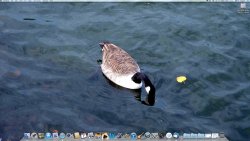Got a tip for us?
Let us know
Become a MacRumors Supporter for $50/year with no ads, ability to filter front page stories, and private forums.
Post Your Desktop: November 2011
- Thread starter madisonfaye
- Start date
- Sort by reaction score
You are using an out of date browser. It may not display this or other websites correctly.
You should upgrade or use an alternative browser.
You should upgrade or use an alternative browser.
- Status
- Not open for further replies.
Wreckie is using Geektool (available in the Mac app store) for the horizontal calendar. Download the program, it should then be accessed in your System Preferences. Drag out the Shell icon and enter this code in command:
echo `cal`" " |
sed "s/[^0-9]$(date +%e | sed s'/ //')\([^0-9]\)/ $(date +%e | sed 's/ *\([0-9]*\)/[31m\1[0m/')\1/" |
sed s'/ $//' |
sed s'/Su Mo Tu We Th Fr Sa//g' |
sed s'/ / \. /g' |
sed s'/\([a-z]\)[ ]\./\1/g' |
sed s'/\.[ ]*\./ /'|
sed s"/$/ $(date +%A)/"
If you do a search within the forums, there are tutorials for additional scripts for Geektool.
As for the music display, the program is called Bowtie, it displays the current song playing iTunes. The theme is called 'Boptie', but of course, there are many more to choose from. I attached a quick mock up to show you.
Attachments
[url=http://www.upload.ee/thumb/1793102/Screen_Shot_2011-11-07_at_11.21.27_AM.png]Image[/url]
How can i upload normal size photos?
Look at the link in my sig. There's a PDF for that...
Dale
rezenclowd3
macrumors 65816
Nice. Do you mind sharing the forest one in 2560x1600?
How'd you do that little ribbon?
Does the whole thing accept mouse input? Or just the width of the menu bar?
- Status
- Not open for further replies.
Register on MacRumors! This sidebar will go away, and you'll see fewer ads.