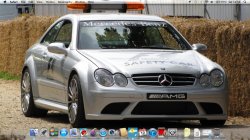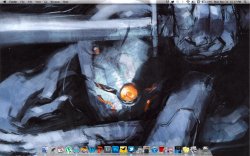Got a tip for us?
Let us know
Become a MacRumors Supporter for $50/year with no ads, ability to filter front page stories, and private forums.
Post Your Desktop: November 2011
- Thread starter madisonfaye
- Start date
- Sort by reaction score
You are using an out of date browser. It may not display this or other websites correctly.
You should upgrade or use an alternative browser.
You should upgrade or use an alternative browser.
- Status
- Not open for further replies.
where can i get this? love it.
Here you go: http://www.2shared.com/photo/GYrAd3VW/1508-stark-winter-is-coming-wa.html
Original Please. No series have I loved more then the Mother series.
Can I have this wallpaper?
http://wallbase.cc/wallpaper/1354423
>
Where can I get a copy of this? I really like it.
It looks really sleek, I know. You can download it here.
Hey Guy's...how do you take a screen grab of your desktop then
For a screenshot of your entire screen, press ⌘ + ⇧ + 3
For a screenshot of a specific area of your screen, press ⌘ + ⇧ + 4
For a screenshot of a specific window, press ⌘ + ⇧ + 4 + spacebar (and click on the window you'd like to take a screenshot of)
Hey Guy's...how do you take a screen grab of your desktop then
Here are some shortcuts:
http://docs.info.apple.com/article.html?artnum=61544
TinkerTool can set the default screenshot file format (i prefer PNG). PNG supports the full 24-Bit RGB color space, alpha channels (shadows) and supports very efficient lossless compression methods (lossless filters + optimized deflate).
I use Apples own tools for still images, and Snapz Pro X for videos.
;-)
@ Nilscollection and Mr. Retrofire .... many thanks for such prompt and informative answers to my query 
This is one of my sons a few years back. He just turned 4.
I'm not sure who down voted you, and why, but your son is a little cutie!
Nice. Do you mind sharing the forest one in 2560x1600?
The file I have is 1920 x 1080... PM me if you still want.

Wallpaper is the default one on Ubuntu, dock icons are Corollary (I turned the exposure all the way down on each icon twice in Preview) by brsev and Etched by Max Rudberg for folder icons and dock. Menubar is Obsidian from Max Rudberg, and WhiteClock for the clock. Traffic lights are Stiijio lights, I found the artFile somewhere online, I can post link if anyone wants it. iTunes is Silent Night for iTunes 10 by KillaAaron.
Yup, we lost to UTEP last night, but still love my Pirates. I made this in Sketchbook Express.
Please post a link for this one to be downloaded. Def pulls he whole state look together with ECU above!! GO PIRATES
- Status
- Not open for further replies.
Register on MacRumors! This sidebar will go away, and you'll see fewer ads.