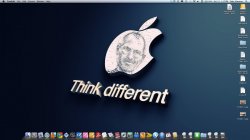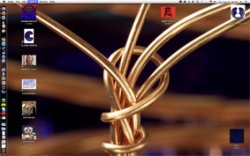Got a tip for us?
Let us know
Become a MacRumors Supporter for $50/year with no ads, ability to filter front page stories, and private forums.
Post your Desktop: October 2011
- Thread starter cambookpro
- Start date
- Sort by reaction score
You are using an out of date browser. It may not display this or other websites correctly.
You should upgrade or use an alternative browser.
You should upgrade or use an alternative browser.
- Status
- Not open for further replies.
Link please! Thats cool
October Desktop
All the different connections of this photos have fascinated me all month. The bracelet is not worth the money, but it is beautiful.
https://www.roguedzn.com/home.php#/products/breacher
All the different connections of this photos have fascinated me all month. The bracelet is not worth the money, but it is beautiful.
https://www.roguedzn.com/home.php#/products/breacher
Attachments
I've gone a bit retro this month...

I'm using Displaperture for the rounded corners, I modified my SArtFile for the rainbow apple logo, using OS9 icons and x-assist for the os9 application menu in the top right. It is 10.7 lion....honest.
I'm using Displaperture for the rounded corners, I modified my SArtFile for the rainbow apple logo, using OS9 icons and x-assist for the os9 application menu in the top right. It is 10.7 lion....honest.
Attachments
Here's mine, had a bit of a mess around. Still trying to find a decent icon set, PM me any suggestions (Full size in hyperlink)

http://i733.photobucket.com/albums/ww334/AdamHiggs/ScreenShot2011-10-11at212536.png

http://i733.photobucket.com/albums/ww334/AdamHiggs/ScreenShot2011-10-11at212536.png
Could you post the Apple logo you used in the menubar?I've gone a bit retro this month...
Image
I'm using Displaperture for the rounded corners, I modified my SArtFile for the rainbow apple logo, using OS9 icons and x-assist for the os9 application menu in the top right. It is 10.7 lion....honest.
My Desktop [URL=http://imageshack.us/photo/my-images/820/screenshot20111011at846.png/] Uploaded with ImageShack.us[/URL]
Uploaded with ImageShack.us[/URL]
 Uploaded with ImageShack.us[/URL]
Uploaded with ImageShack.us[/URL]Can you share your wallpaper please ? I love Toronto =)
Can you share your wallpaper please ? I love Toronto =)
This is a link for it http://imageshack.us/photo/my-images/580/torontonightlightsbyfor.jpg/
Could you post the Apple logo you used in the menubar?
Here's the one I made, I'm using 10.7.1 and wouldn't recommend using it on anything else, it might break your install, so use is at your own risk
Edit: I applied this patch again after updating to 10.7.2 and it does indeed break things!
First make a back up of the old one just incase it goes wrong:
cp /System/Library/PrivateFrameworks/CoreUI.framework/Versions/A/Resources/SArtFile.bin /
That will put a copy of the original in the root of your hard drive, then you need to unzip the file and use the terminal to copy it into the right directory:
sudo cp /Users/YOUR_USERNAME/Downloads/SArtFile.bin /System/Library/PrivateFrameworks/CoreUI.framework/Versions/A/Resources
View attachment SArtFile.bin.zip
Last edited:
https://forums.macrumors.com/attachment.php?attachmentid=306097&stc=1&d=1318424877
heres mine, i like blue
heres mine, i like blue
Attachments
Ah. I'm on 10.6.8, but I'll see what I can do!Here's the one I made, I'm using 10.7.1 and wouldn't recommend using it on anything else, it might break your install, so use is at your own risk
First make a back up of the old one just incase it goes wrong:
cp /System/Library/PrivateFrameworks/CoreUI.framework/Versions/A/Resources/SArtFile.bin /
That will put a copy of the original in the root of your hard drive, then you need to unzip the file and use the terminal to copy it into the right directory:
sudo cp /Users/YOUR_USERNAME/Downloads/SArtFile.bin /System/Library/PrivateFrameworks/CoreUI.framework/Versions/A/Resources
View attachment 306026
Ah. I'm on 10.6.8, but I'll see what I can do!
This one is for 10.6, use the same install instructions.
View attachment SArtFile_10.6.bin.zip
My favorite one, dark and weathered:

Cool "reflective" one

Hi,
Can you share the BMW wallpaper.
Thanks in advanced.
- Status
- Not open for further replies.
Register on MacRumors! This sidebar will go away, and you'll see fewer ads.