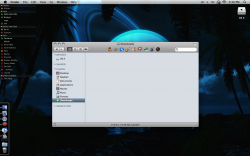Got a tip for us?
Let us know
Become a MacRumors Supporter for $50/year with no ads, ability to filter front page stories, and private forums.
Post Your Dock (2009)
- Thread starter Mario.
- Start date
- Sort by reaction score
You are using an out of date browser. It may not display this or other websites correctly.
You should upgrade or use an alternative browser.
You should upgrade or use an alternative browser.
- Status
- Not open for further replies.
What's that theme?
Blob HD Icons. They were posted on page 10.
Most of the icons are from the British Library PNGs Unabridged set I got off of Deviant Art. The finder I modded a bit.
Finder
Sleep button
Safari
Entourage
Firefox
Word
Yojimbo
iTunes
Preview
iPhoto
downloads
a sys pref and terminal stack
applications stack
Apple apps stack
trash
Finder
Sleep button
Safari
Entourage
Firefox
Word
Yojimbo
iTunes
Preview
iPhoto
downloads
a sys pref and terminal stack
applications stack
Apple apps stack
trash
Attachments
This is mine haven't really changed it any i kind of like it the way it is already
Finder, iChat, Safari, iCal, iTunes, Mail, Powerpoint, Word, Excel, Address book, iPhoto, calculator,Photoshop, Photo Booth, Skype, Spaces, avast!, Xcode, preview, then stacks for classes and trash
Finder, iChat, Safari, iCal, iTunes, Mail, Powerpoint, Word, Excel, Address book, iPhoto, calculator,Photoshop, Photo Booth, Skype, Spaces, avast!, Xcode, preview, then stacks for classes and trash
Attachments
Now include iSale and Dictionary for convenience.
I think it's a bit easier if you type the word you want to look up in spotlight rather than opening dictionary. It'll give you the definition of the word directly in the results
And here's the current dock on my MacBook Pro:
Attachments
I think it's a bit easier if you type the word you want to look up in spotlight rather than opening dictionary. It'll give you the definition of the word directly in the results
And here's the current dock on my MacBook Pro:
That's what I used to do, but it seems to be quicker to highlight and drag the word to Dictionary
I use Spotlight to launch everything, so I only use the Dock to display which apps are running.
Finder
Mail
Safari
Adium
iTunes
Transmission
Downloads Folder Stack (empty because Hazel automatically sorts downloaded stuff <3 Hazel)
<3 Hazel)
I also have my iLife, iWork and Aperture apps docked in the Toolbar of the Finder. I rarely use these shortcuts, but they do make the finder look prettier.
Finder
Safari
Adium
iTunes
Transmission
Downloads Folder Stack (empty because Hazel automatically sorts downloaded stuff
I also have my iLife, iWork and Aperture apps docked in the Toolbar of the Finder. I rarely use these shortcuts, but they do make the finder look prettier.
Attachments
Finder
Dashboard
Firefox
Safari
Pod Farm
Quicksilver
Hulu Desktop
Apps Stack
iLife Stack
Word Processing Stack (iWork, NeoOffice, Voodoo Pad, etc...)
System Stack
Documents Stack
Downloads Stack
Trash (When trash is empty it is Samus without her varia suit, when full it is with her varia suit) - see 2nd pic for difference.
Dock - from leoparddocks, but I don't remember the name
Dashboard
Firefox
Safari
Pod Farm
Quicksilver
Hulu Desktop
Apps Stack
iLife Stack
Word Processing Stack (iWork, NeoOffice, Voodoo Pad, etc...)
System Stack
Documents Stack
Downloads Stack
Trash (When trash is empty it is Samus without her varia suit, when full it is with her varia suit) - see 2nd pic for difference.
Dock - from leoparddocks, but I don't remember the name
Attachments
Finder
DVD Player
Pages
Numbers
Keynote
Google Earth
Mail
Safari
NetNewsWire
iChat
Skype
Hulu Desktop
iTunes
iCal
Address Book
iPhoto
Garageband
iWeb
Photoshop
Dreamweaver
Fireworks
Illustrator
Bridge
Espresso
Code Collector Pro
Transmit
LittleSnapper
World of Goo
DVD Player
Pages
Numbers
Keynote
Google Earth
Safari
NetNewsWire
iChat
Skype
Hulu Desktop
iTunes
iCal
Address Book
iPhoto
Garageband
iWeb
Photoshop
Dreamweaver
Fireworks
Illustrator
Bridge
Espresso
Code Collector Pro
Transmit
LittleSnapper
World of Goo
Attachments
In order from left to right
Finder
System Preferences
iTunes
Safari
NetNewsWire (RSS Reader)
Text Edit
Mail
iCal
Keyboard Maestro
Adium X
Transmission
Handbrake
Quicktime

Edit!
I forgot to add that my NetNewsWire Icon is Dynamic. Right now (as displayed) it has 1 orange bar (or dot). When new updates come, it switches to to the full RSS Icon and has the badge to tell me how many unread articles there are.
Finder
System Preferences
iTunes
Safari
NetNewsWire (RSS Reader)
Text Edit
iCal
Keyboard Maestro
Adium X
Transmission
Handbrake
Quicktime

Edit!
I forgot to add that my NetNewsWire Icon is Dynamic. Right now (as displayed) it has 1 orange bar (or dot). When new updates come, it switches to to the full RSS Icon and has the badge to tell me how many unread articles there are.
What's in your Dock?
Magnification at 100%, no hiding.
Heres mine:
Finder
Safari
Address Book (just to add some color)
Dictionary
iChat
Mail
iCal (again, really just for color)
Preview
iPhoto
iTunes
iDVD
iMovie
GarageBand
Keynote
Pages
Numbers
Sleep (custom app made by myself to eject a specific volume and put the computer to sleep)
I'm Done (custom app made by myself to eject network shares)
Time Machine
System Preferences
Connect To (folder with custom apps that connect to some servers)
Future City (custom icon designed in PS)
Documents
Downloads
Trash
Magnification at 100%, no hiding.
Heres mine:
Finder
Safari
Address Book (just to add some color)
Dictionary
iChat
iCal (again, really just for color)
Preview
iPhoto
iTunes
iDVD
iMovie
GarageBand
Keynote
Pages
Numbers
Sleep (custom app made by myself to eject a specific volume and put the computer to sleep)
I'm Done (custom app made by myself to eject network shares)
Time Machine
System Preferences
Connect To (folder with custom apps that connect to some servers)
Future City (custom icon designed in PS)
Documents
Downloads
Trash
Attachments
- Status
- Not open for further replies.
Register on MacRumors! This sidebar will go away, and you'll see fewer ads.