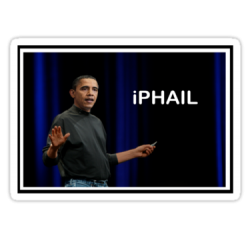So you are proving my proving my point no one puts the dock on the left or right side of the screen
Got a tip for us?
Let us know
Become a MacRumors Supporter for $50/year with no ads, ability to filter front page stories, and private forums.
Post your dock (2012)
- Thread starter Iamnezzy
- Start date
- Sort by reaction score
You are using an out of date browser. It may not display this or other websites correctly.
You should upgrade or use an alternative browser.
You should upgrade or use an alternative browser.
how are you guys able to change the trash icon? Ive used candybar but I always get the icns pic.
have you tried changing the trash can with different icons? I've been able to change my emptied and filled icons perfectly fine through candybar.
how are you guys able to change the trash icon? Ive used candybar but I always get the icns pic.
I also used Candy bar to perfectly change both empyt and full Trash icons
have you tried changing the trash can with different icons? I've been able to change my emptied and filled icons perfectly fine through candybar.
Ive tried with 2 different themes and they both result in the icns picture. I think the first theme was called blend or blank but the second theme which is called Gills Sans which changed the Finder icon but not the trash
Ive tried with 2 different themes and they both result in the icns picture. I think the first theme was called blend or blank but the second theme which is called Gills Sans which changed the Finder icon but not the trash
download img2icns app then
drop you icns picture onto the drop image here, and select icon, it will look the same, but drop 'this new' icns file into candybar, should work ok, in future for .png conversion to an icon use img2icns.
I probably would have it on the dock if it was more developed support. Pretty new right now.
What's the cookery one? And the cube one at the end?
------
Mine
The three web links are just temps for a project I'm working on this week!
Attachments

I haven't gotten used to using launch pad yet so I still keep my favorite apps on the dock. Not that I use them all often or anything. This is on my Mac mini.
Here is my Dock, the App from left to right are.
Finder, Launchpad, Mission control, Mac App Store, Messages, Mail, FaceTime, Safari, Address Book, Calendar, Reminders, Notes, iTunes, PhotoBooth, iMovie, GarageBand, iPhoto, Logic Pro 9, Aperture, Final Cut Pro X, Motion 5, Smart Converter, Colour Strokes, Diptic, Grab, System Preferences, Screen Capture, YouTube BookMark, Documents stack, Downloads stack, Trash
Finder, Launchpad, Mission control, Mac App Store, Messages, Mail, FaceTime, Safari, Address Book, Calendar, Reminders, Notes, iTunes, PhotoBooth, iMovie, GarageBand, iPhoto, Logic Pro 9, Aperture, Final Cut Pro X, Motion 5, Smart Converter, Colour Strokes, Diptic, Grab, System Preferences, Screen Capture, YouTube BookMark, Documents stack, Downloads stack, Trash
Attachments
Register on MacRumors! This sidebar will go away, and you'll see fewer ads.