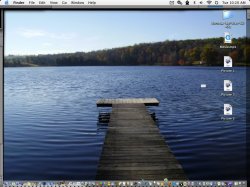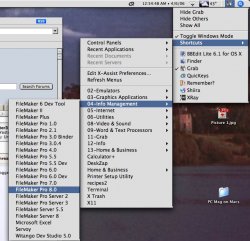Got a tip for us?
Let us know
Become a MacRumors Supporter for $50/year with no ads, ability to filter front page stories, and private forums.
Post your Dock!
- Thread starter iMacZealot
- Start date
- Sort by reaction score
You are using an out of date browser. It may not display this or other websites correctly.
You should upgrade or use an alternative browser.
You should upgrade or use an alternative browser.
The first picture is my desktop on a normal day..maybe I'll have word open instead of preview, but w/e.
The 2nd pic is what happens when I select everything in my applications folder and open it all up at once. I think I nearley gave my poor mini a heart attack!
P.S. My desktop changes every 5 minutes, hence the different backgrounds.
The 2nd pic is what happens when I select everything in my applications folder and open it all up at once. I think I nearley gave my poor mini a heart attack!
P.S. My desktop changes every 5 minutes, hence the different backgrounds.
Attachments
t1rider321 said:tryed again
oooh, I like your macromedia icons.
Where did you get them?
DJMastaWes said:
I like your macromedia icons?
Are they standard, if so, what version of Dreamweaver, etc are you running?
If not, where did you get them?
Cloudgazer said:I like your macromedia icons?
Are they standard, if so, what version of Dreamweaver, etc are you running?
If not, where did you get them?
Version 8.
ahunter3 said:/Applications/Crap/Dock Stuff/Dock.app
(only runs at startup to initialize the Finder)
Do you use Spotlight or Quicksilver (or something different) to launch your apps?
Aarow said:Do you use Spotlight or Quicksilver (or something different) to launch your apps?
I use X-Assist, for both app-launching and app-switching.
I was an OtherMenu user under System 6 thru MacOS 9.
Attachments
My boring dock...
The only things I have installed are: Firefox, Zinio digital magazine reader, RealPlayer(I have a RadioPass subscription), Diablo2, and VLC. Everything else is default software the system came with, or utilities downloaded from Apple. Also, the transparency was done with TransparentDock, which I just realized didn't break after the 10.4.6 update

The only things I have installed are: Firefox, Zinio digital magazine reader, RealPlayer(I have a RadioPass subscription), Diablo2, and VLC. Everything else is default software the system came with, or utilities downloaded from Apple. Also, the transparency was done with TransparentDock, which I just realized didn't break after the 10.4.6 update
ahunter3 said:I use X-Assist, for both app-launching and app-switching.
I was an OtherMenu user under System 6 thru MacOS 9.
That looks like a nice program, I'm going to give it a try sometime
BakedBeans said:
Just thought I would post an updated version with new icons
how do you get your icons like that? more specificially finder, safari, and trash. i like the black safari icon from other docks too. any explanations as to how to do this would be greatly appreciated
EDIT: dashboard too
Before editing stuff like this, you must backup the stuff you are changing. Firstly, these system files weren't made for editing (which is why it's hard to find them) so editing them may mess up your system, though it's unlikely. Also, you may want to switch back after realising you hate the new icon, but this is hard if you don't back up! One last thing - most of these methods need admin priveleges.count chocula said:how do you get your icons like that? more specificially finder, safari, and trash. i like the black safari icon from other docks too. any explanations as to how to do this would be greatly appreciated
EDIT: dashboard too
The finder icon is found at /System/Library/CoreServices/Dock.app/Contents. Replace this with the one you desire. Remember to rename the replacement so it matches the old icon's name, or there will be problems!
You can replace Safari by going to your applications folder, and finding Safari. Once it is selected, press comm+I, and a window will pop up. In the top left, there is a small preview of your current icon. Once you have located your replacement icon, add this to the clipboard, click the "small preview", and press comm+v.
Trash is located in the same folder as Finder. There are "full" and "empty" variations. You can replace both of these with your desired icons. One again, remember to rename the replacements so they match the old icons' names!
To edit dashboard, first locate it in your applications folder. Using the same method as editing Safari's icon, paste your new icon in it's place.
You can start finding icons at a site like http://www.iconfactory.com, which is great.
Good luck in your system editing!
Register on MacRumors! This sidebar will go away, and you'll see fewer ads.