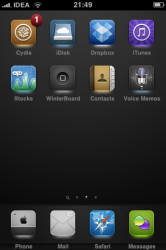Check the css file that should be in the private folder and check for temp and edit the position there
i know, but i dont know CSS at all, wish i did now though, i posted the css file here
https://forums.macrumors.com/threads/1059305/
anyways, i dont know what it is inside the css file, maybe this?
#weather #weatherTemp{
position:absolute;
right:10px;
top:25px;
font-size:17px;
text-shadow:#000 -1px 1px 3px;