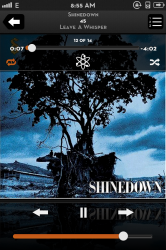No one knows how to do a transparent status bar without using Winterboard?
Attached is the theme/PNG that you need to use. Only problem is that I don't know where the original location of the png is. If you can find out where the original image is, use the attached image and replace and then you'll have a transparent status bar.