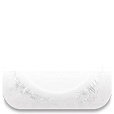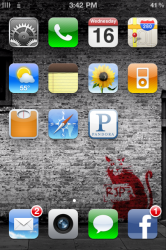Could you share your installous icon and other icons you made ? cheers
Got a tip for us?
Let us know
Become a MacRumors Supporter for $50/year with no ads, ability to filter front page stories, and private forums.
iPhone Post your Jailbroken Home Screen (Part 2)
- Thread starter bigrash
- Start date
- Sort by reaction score
You are using an out of date browser. It may not display this or other websites correctly.
You should upgrade or use an alternative browser.
You should upgrade or use an alternative browser.
Any help? I put the lock info bundle into the nimbus bundle folder. I have lock info installed, turned off, and yet I still can't seem to get the 4 notifications to show up on the LS. any suggestions... ??
anyone have any suggestions on a weather widget that is 4.2.1 friendly?..meaning its not that "difficult" to use your own wallpaper from camera roll or has that technically become obsolete with 4.2.1? my homescreen looks so bare sans a widget/weather widget  tia
tia
Anyone have some cool winterboard icons?
I use these from time to time.
Attachments
Wow. I've been following this thread for awhile now and I'm continually impressed with what you folks come up with. I'm almost happy with mine, using Nimbus/Vertical Lock (thanks LEXS!).
I have a couple questions though.
Is it possible to make this version of lockinfo give previews when you tap the sms/phone/mail/cal icons like it does in 'normal' mode?
I like how the top status bar looks on my homescreen, but wish the icons/text was black on the lockscreen for better contrast. Any way to do that?
Lastly, anyone have any advice or suggestions to improve my theme. I think the next step would be custom icons, but not sure which set would best match my style.
Thanks!
I have a couple questions though.
Is it possible to make this version of lockinfo give previews when you tap the sms/phone/mail/cal icons like it does in 'normal' mode?
I like how the top status bar looks on my homescreen, but wish the icons/text was black on the lockscreen for better contrast. Any way to do that?
Lastly, anyone have any advice or suggestions to improve my theme. I think the next step would be custom icons, but not sure which set would best match my style.
Thanks!
Attachments
Wow. I've been following this thread for awhile now and I'm continually impressed with what you folks come up with. I'm almost happy with mine, using Nimbus/Vertical Lock (thanks LEXS!).
I have a couple questions though.
Is it possible to make this version of lockinfo give previews when you tap the sms/phone/mail/cal icons like it does in 'normal' mode?
I like how the top status bar looks on my homescreen, but wish the icons/text was black on the lockscreen for better contrast. Any way to do that?
Lastly, anyone have any advice or suggestions to improve my theme. I think the next step would be custom icons, but not sure which set would best match my style.
Thanks!
Thanks
Re previews that is not possible with this theme
Mojo and Advent are nice icons
anyone have any suggestions on a weather widget that is 4.2.1 friendly?..meaning its not that "difficult" to use your own wallpaper from camera roll or has that technically become obsolete with 4.2.1? my homescreen looks so bare sans a widget/weather widgettia
Correct you can no longer do it on 4.2.1
I to miss that
You can still have widgets you just have to have Wallpaper.png in the file
anyone have any suggestions on a weather widget that is 4.2.1 friendly?..meaning its not that "difficult" to use your own wallpaper from camera roll or has that technically become obsolete with 4.2.1? my homescreen looks so bare sans a widget/weather widgettia
There is a way to do it and these are the instructions I posted for our weather widget. I am sure they will work just fine for any widget. This is working on G.O.C. HD w/weather widgets.
>>>>>>>HOW TO CHANGE WALLPAPER & LOCKSCREEN WALLPAPER iOS 4.2.1+<<<<<<<
iOS 4.2.1 and we assume future updates, have altered the way that theme users change wallpapers. BossPaper and other wallpaper changing apps no longer function properly in iOS 4.2.1. Apple has also managed to make the native wallpaper and lockscreen wallpaper no longer function properly for themers.
To handle this inconvenience will require users to manually change wallpaper and lock screen wallpaper until other ways can be discovered.
To accomplish the manual change of wallpapers, users must learn how to ssh and will require the purchase and use of iFile if you wish to change wallpapers on the road.
We recommend that initial setup be accomplished while at home on your Mac or PC. You will need to put all of the wallpaper you desire to use in one folder and do the following:
1) Create two copies of each wallpaper and name them Subject_Wallpaper.png and Subject_Wallpaper@2x.png (Subject_ = the identity of your wallpaper and will be deleted when you want to activate)
2) Once you have all the wallpapers done that you wish to carry, you will need to ssh to /private/var/stash/Themes.xXxxXx/G.O.C. HD_W+D.theme (or ...HD_W+DMOD.theme or ...HD_W+D.theme or the same .themes that say (no dock))
Drop your wallpaper collection into that folder, make sure you rename the default so you do not overwrite it.
3) Decide on which wallpaper you want to use for the moment and ssh or iFile in and delete "Subject_" and leave only Wallpaper.png and Wallpaper@2x.png
4) Respring and your wallpaper should be showing.
5) To alter your Lock Screen Wallpaper you will need to select one of the two Tap...to unlock .themes or Slide(r)...to unlock themes. Path should look similiar to /private/var/stash/Themes.xXxxXx/G.O.C.HDTapAniLS.theme/Images.
Your own images that you want to use should be all named Subject_Default.png.
THE @2x.png double is not needed here.
Again, rename the original or you will loose the cool one that comes with the theme. All other changes are done the same as above by using ssh or iFile and then respringing.
Until another way is figured out, this is the only way to use personal wallpapers with ANY theme. When another way is figured out, then we will update the step-by-step instructions.
ALL of the .themes mentioned above are our weather and/or dock widgets, so place your themes widget.theme in place of those in my instructions.
Last edited:
Nice work pirouli!
Like what you did with the folders, how did you manage that?
LEXS, I had a quick question about the widget of yours I'm currently using. If you look at post #3868 you can see it's one of your widgets. I'm wondering if there is any easy way to move the entire widget up? I saw in a couple of your previous posts (regarding the lockinfo notifications) to change the pixel height to a lower number to raise, higher number to drop. Would I need to do this for all the elements in the widget or is there some master height setting I can change to accomplish this? Thanks.
Thanks man
No not on this It is a case of editing each element in the wallpaper.png and mini.css for the weather.
Wow...thanks Archer! That's a great explanation of what's changed in 4.2.1 and a really good write-up to explain how to still use your own wallpapers with a theme.
Has anyone figured out WHY Apple made this change? I mean, surely it wasn't just to "punish" those of us that jailbreak and like to use themes on our phones, was it? I try to give everyone the benefit of the doubt and I'd like to think Apple wouldn't be that petty.
Oh well...I just hope some of you that are smarter than I am can figure out a way around this (if it's even possible).
Has anyone figured out WHY Apple made this change? I mean, surely it wasn't just to "punish" those of us that jailbreak and like to use themes on our phones, was it? I try to give everyone the benefit of the doubt and I'd like to think Apple wouldn't be that petty.
Oh well...I just hope some of you that are smarter than I am can figure out a way around this (if it's even possible).

A simple Lockscreen
Please bare with me re your PM's and questions in the thread
I will try and get back to you asap
This lock screen is SO SICK. Is there a complete theme to match this? I want.
Wow...thanks Archer! That's a great explanation of what's changed in 4.2.1 and a really good write-up to explain how to still use your own wallpapers with a theme.
Has anyone figured out WHY Apple made this change? I mean, surely it wasn't just to "punish" those of us that jailbreak and like to use themes on our phones, was it? I try to give everyone the benefit of the doubt and I'd like to think Apple wouldn't be that petty.
Oh well...I just hope some of you that are smarter than I am can figure out a way around this (if it's even possible).
IMO...I think it was done on purpose to frustrate themers. Why would they worry about changing something that was working perfectly fine? Why would they add new extensions on to existing, common .pngs such a ~iphone? NO they did it on purpose and also messed with the status bar so that users could not easily change phone service, MIM and other well know used apps. Sadly, they are trying to now frustrate jailbreakers instead of just closing the loops. They could also be prepping to allow for theming in the future...that is unknown.
Again, just my personal opinion so don't everyone get pissed and defensive about my post
IMO...I think it was done on purpose to frustrate themers. Why would they worry about changing something that was working perfectly fine? Why would they add new extensions on to existing, common .pngs such a ~iphone? NO they did it on purpose and also messed with the status bar so that users could not easily change phone service, MIM and other well know used apps. Sadly, they are trying to now frustrate jailbreakers instead of just closing the loops. They could also be prepping to allow for theming in the future...that is unknown.
Again, just my personal opinion so don't everyone get pissed and defensive about my post
I think both explanations sound just as unlikely. I don't think Apple cares enough about people using themes to mess with them and start renaming images, when it would make much more sense to just try and stop jailbreaking altogether. And the thing about them implementing their own themes...I'll believe it when I see it.
Is there anyway, for an example, you have a new text that you can click on the text icon to reply quickly after entering the passcode? Or click mail to open mail after typing in passcode? Same
With other notifications.
This way the person can't read any of your messages by the preview but a quick access to respond.
No not on this It is a case of editing each element in the wallpaper.png and mini.css for the weather.
Register on MacRumors! This sidebar will go away, and you'll see fewer ads.


 Some of you have better ones but I am content for the moment
Some of you have better ones but I am content for the moment