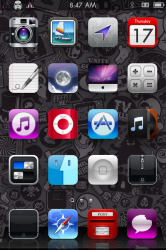Man, i learned all of this stuff today. This shiet is addictive haha. I can never settle with one theme/lockscreen.
I'm seeing problems with Cyberduck. Everything i try and connect to my iphone it gives me an error saying that the connection was prematurely aborted. I have to reinstall OpenSSH through cydia each time. I've searched around for help but haven't found anything. Any ideas?
also, my current:

Can you post this wallpaper please?