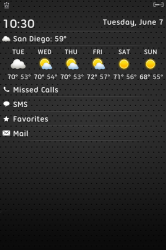Got a tip for us?
Let us know
Become a MacRumors Supporter for $50/year with no ads, ability to filter front page stories, and private forums.
iPhone Post your Jailbroken Home Screen (Part 3)
- Thread starter h1r0ll3r
- Start date
- Sort by reaction score
You are using an out of date browser. It may not display this or other websites correctly.
You should upgrade or use an alternative browser.
You should upgrade or use an alternative browser.
- Status
- Not open for further replies.
rename the lidelete and lirefesh pngs
awesome..thank you
i cant find any icon files to remove....any clue where they are?
awesome..thank you
i cant find any icon files to remove....any clue where they are?
yes go to your plugins and rename all sectionicons in each plugin to something else
yes go to your plugins and rename all sectionicons in each plugin to something else
okay..one more thing!
my lockscreen status bar is a different color, black. how do i just make it transparent?
thanks
easiest way is find a LS theme with a clear status bar and take the traslucent base from the theme and add it to the current theme your using
do you know the name of the file im looking for...thanks
translucent base it would be in the UIImages folder of a theme
thanks for your help. i lied, gotta nother question.
how can i get a little more space between the weather and the missed calls
Attachments
HI peeps does anybody know where i can get this widget.Lex... This is very slick looking. Good job!
Attachments
Last edited:
thanks for your help. i lied, gotta nother question.
how can i get a little more space between the weather and the missed calls
Hmm...I'm not sure you can, rick. The weather is just another section like all the others in LockInfo and I don't think there's the option of spacing them further apart (especially individually like you're wanting). I could be wrong, though. Unfortunately I can't help you there.
Hmm...I'm not sure you can, rick. The weather is just another section like all the others in LockInfo and I don't think there's the option of spacing them further apart (especially individually like you're wanting). I could be wrong, though. Unfortunately I can't help you there.
im sure there is some way! ill look into it, thanks again for your quick help.
im sure there is some way! ill look into it, thanks again for your quick help.
No problem at all! Glad I could help.
I can't even begin to express how cool this theme is. A little too mesmerizing...
View attachment 288607
But...
Now I need to figure out how to get rid of the mask on the docked icons.
There are no masking files. All icons are made from scratch and can be found in the Bundles folder. But you prob fig that out!
Now the is a FolderIconBG if that's what you're looking for!
EDIT
I lied! Sorry the masking is in /bundles/com.apple.mobileicons.framework
Last edited:
Glad you got the header working, rick, and I'm glad I could help!
If you want to remove the icons to the left of the words, go back into the Classic theme folder and look for something like "LISectionicon". There should be 4 of them (I believe)...2 for SD and 2 for Retina (@2x). Just rename them (I usually name them something like "LISectionicon(original).png"). Respring and they should be gone. If you want them back sometime, just remove whatever you added to the original name.
I use Bytafont in Cydia to change the font. The font I'm using is UbuntuTitling. The app is free and so are the fonts. Download the app first, then download any of the tons of fonts that work with Bytafont (they're in Cydia too). Then open the app, choose the font you want and it'll prompt you to respring. That should do the trick.
Hope this helps!
*edit* Ha, ha...looks like IrishVixen beat me to it on the fonts...lol.
Is there anyway to apply a different font only to the lockscreen(not the clock), example lockinfo and have a different one on the rest of the system? I am loving geo sans right now, but like to see the unbuntu on the lockscreen only? Thanks!
Is there anyway to apply a different font only to the lockscreen(not the clock), example lockinfo and have a different one on the rest of the system? I am loving geo sans right now, but like to see the unbuntu on the lockscreen only? Thanks!
Edit LockBackground.html
----------------------------------------------------------------------------------
<body background="Private/Wallpaper.png" style="font-family:Helvetica;" onload="doLoad()">
wad.html
----------------------------------------------------------------------------------
SPAN#date
{
font-family: Helvetica;
replace Helvetica with PhonepadTwo
do the same with the weather temp and city too
In your BytaFont:
Go to Advanced>Dialer/Calculator .... choose Asenine, respring.
This might work, it wont change your system font but only your dialer/calculator
supervixen told me this, was for a LS theme, so if you can find a html or css to your LS screen do this. it worked great.
Is there anyway to apply a different font only to the lockscreen(not the clock), example lockinfo and have a different one on the rest of the system? I am loving geo sans right now, but like to see the unbuntu on the lockscreen only? Thanks!
Unfortunately, I haven't messed with changing different fonts for different things in Bytafont, so I'm probably useless on this question. It can probably be done, using a method like rick describes above. I typically just use a font system-wide, but that's really because I just like things to look uniform.
Sorry I can't be of more help!
where do you get this quick slideshow widget exactly. If it is on cydia, what is it called and do I need to download anything else in order to get it to work?
- Status
- Not open for further replies.
Register on MacRumors! This sidebar will go away, and you'll see fewer ads.