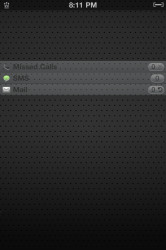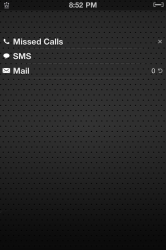Image
To get the section headers for lockinfo just use status bar headers from lockscreen themes that's all I did I will share if it's ok
Image
Find this theme posted some pages back and you can use the status bar png to use as lockinfo section header... I would post but I did not create any images so that's why I posted a pic of the theme to download for lockinfo headers sorry....
Ok, I need some help. I've got this LS theme (LS SO) and I'm trying to figure out which files I need to get from the Bundles/com.apple.TelephonyUI folder and which files in the Classic LockInfo theme (the one I'm always running) I need to replace.
Any help would be GREATLY appreciated!
*edit* Or, do I need to replace each header in each plugin? For instance, the LIMailHeader.png? But I still need to know which file I need from that LS theme above...thank you!