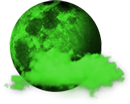1) To change the wallpaper is going to vary by theme, but typically the theme will have a Wallpaper.png or LockBackground.png located in the primary directory, and that is used for the wallpaper, just replace that file with your own.
2) For the statusbar, I never remember the file names and locations. I would go to macthemes and check out the iOS releases forum. Look for threads with "Statusbar" in the title. Find some you like, download them, and if you loom at what files they contain its normally pretty easy to tell what files are what part of the Statusbar.
3) Post back here with more questions

What version of iOS are you on?