Got a tip for us?
Let us know
Become a MacRumors Supporter for $50/year with no ads, ability to filter front page stories, and private forums.
iPhone Post your Jailbroken Home Screen (Part 5, new JB)
- Thread starter Jakebrown
- Start date
- Sort by reaction score
You are using an out of date browser. It may not display this or other websites correctly.
You should upgrade or use an alternative browser.
You should upgrade or use an alternative browser.
Image
Lockscreen : Blink (modded by namuu to add weather to blink)
Signal Icons for signal bar and wifi (namuu status bar)
Zeppelin for Tiesto sign
Transparent Dock
Invisible Slider (removes lock and camera but they still function [just invisible])
Fullscreen Lockscreen (what it says)
No Lockscreen UI (removes apples standard lockscreen ui)
No Lock bars
8 hours of work and dedication to figure it out and make it look right
Hi there,
does your notifications still show up? e.g. whatsapp, sms?
thanks!
I'd love to know what LS Clock widget that is, if it's something in the LS theme(e.g. HTML-theme) or if it's an outside widget that's been placed on the lock screen.
I'm currently trying to change the clock on the lock screen WITHOUT using a HTML-theme in WinterBoard.
Mind sharing the signal bar theme?
The dropbox file Frenchjay posted doesn't have them anymore for some reason...
Looking for it since days but can't find it anywhere.
Thanks in advance!
Mind explaining how to change the signal icons? I downloaded it. Just don't know how to get it onto my phone. Thanks!..
BTW, do I need to have some sort of general theme install prior to changing this? Because I just want to change the signal icons.
just search made for iPhone in cydia. It's a zeppelin packageplease share that status bar tweak the made for iphone the lte and stuff
Something fresh:

The Green Theme by Holmes093, on Flickr
Lockscreen - LS Clouds
Icons - Glasklart
Iconoclasm - 3x3 Dense
Wallpaper - Modified clouds default.
Widget - Time/Date/Month Modified.
Badges - Modified.
StatusBar - Modified.
Holmes093

The Green Theme by Holmes093, on Flickr
Lockscreen - LS Clouds
Icons - Glasklart
Iconoclasm - 3x3 Dense
Wallpaper - Modified clouds default.
Widget - Time/Date/Month Modified.
Badges - Modified.
StatusBar - Modified.
Holmes093
there are (imho), some butt-ugly screens in this thread, but...every single one of them deserves appreciation, because they're unique, they don't look like generic apple screens, and they represent the individuality of the user...something apple should understand (and pretends not to).
considering the estimated number of current jailbreaks...you'd think apple would finally, at least, take on some of these tweaks. but am not holding my breath (altho i AM looking forward to what Ive does with the OS)...
anyway, it's GREAT to be back jailbroken, and (for me anyway), this has been the most stable JB so far.so keep rocking those ugly (and sometimes exceptional) screens!
considering the estimated number of current jailbreaks...you'd think apple would finally, at least, take on some of these tweaks. but am not holding my breath (altho i AM looking forward to what Ive does with the OS)...
anyway, it's GREAT to be back jailbroken, and (for me anyway), this has been the most stable JB so far.so keep rocking those ugly (and sometimes exceptional) screens!
LS

SB

LS - Bloss by Schnedi.
SB - One HD, Walls by AR7 and iWidget (cant remember who did the iwidget but it was originally by AB99)
----------
Sure here is the wall paper:

Enjoy

SB

LS - Bloss by Schnedi.
SB - One HD, Walls by AR7 and iWidget (cant remember who did the iwidget but it was originally by AB99)
----------
Nice... could you share that LS wallpaper? Thanks!
----------
What did you use for the colored signal bars and battery? I like it!
Sure here is the wall paper:

Enjoy
Here is the Tranparent barlcd. Rename original. Also included a Welllock. They are there but are transparent lol... Right click and open in new window and save to desktop.Please do, I would greatly appreciate it. This is the first time I jailbroke, so it's a bit overwhelming. Thanks.
Attachments
Last edited:
Ok apologies for the delay but here is a response to some requests for my lockscreen. Credit goes to MaxKas777 the creator of LS Lyra, this is just my edited version made to work with iOS 6. Please remember that notifications will not work with this LS until Winterboard is updated. Also if you'd like to change the background of the LS you should be able to do this by how you normally change wallpaper on a stock iPhone... then respring to seem changes. I have also bundled some overlays with different colors if you'd like to change them.
Download:
https://www.dropbox.com/s/mkkxnz1sab09bj6/LS%20Lyra%20iOS%206.zip
Preview:

Wallpaper:

Download:
https://www.dropbox.com/s/mkkxnz1sab09bj6/LS%20Lyra%20iOS%206.zip
Preview:

Wallpaper:

Ok apologies for the delay but here is a response to some requests for my lockscreen. Credit goes to MaxKas777 the creator of LS Lyra, this is just my edited version made to work with iOS 6. Please remember that notifications will not work with this LS until Winterboard is updated. Also if you'd like to change the background of the LS you should be able to do this by how you normally change wallpaper on a stock iPhone... then respring to seem changes. I have also bundled some overlays with different colors if you'd like to change them.
Download:
https://www.dropbox.com/s/mkkxnz1sab09bj6/LS Lyra iOS 6.zip
Preview:
Image
Wallpaper:
Image
Could you let me know what tweaks you're using for your satus bar?
Something fresh:
[url=http://farm9.staticflickr.com/8530/8465240242_a76ca630cc.jpg]Image[/url]
The Green Theme by Holmes093, on Flickr
Lockscreen - LS Clouds
Icons - Glasklart
Iconoclasm - 3x3 Dense
Wallpaper - Modified clouds default.
Widget - Time/Date/Month Modified.
Badges - Modified.
StatusBar - Modified.
Holmes093
How hard would it be to make that LS fit the i4s screen? And where do I get it from?
Sorry to be a total n00b, but to further my earlier request about zmulleni's status bar, I wondered if someone could give me some pointers on status bar tweaks. I want to change some icons/fonts, make it transparent and maybe add a sort of shadow line below it like zmulleni's above. How do you change icons, are they winterboard themes or something else?
Bonus points if someone can suggest some cool really simple/minimalist iwidgets
Bonus points if someone can suggest some cool really simple/minimalist iwidgets
How are people using LS when they disable notifications?
Guess I prefer functionality over a LS look
Guess I prefer functionality over a LS look
How are people using LS when they disable notifications?
Guess I prefer functionality over a LS look
Same here. Any word on a fix for that? Some of the lock screens look pretty nice.
How are people using LS when they disable notifications?
Guess I prefer functionality over a LS look
while it's fixed you can activate the notifications in the notification center and activate it in the lockscreen with springtomize.... no?
My current setup... Ayecon theme.




Does anyone know how to change the background of the folder icons (just the icons, not the background after opening the folder)?




Does anyone know how to change the background of the folder icons (just the icons, not the background after opening the folder)?
Register on MacRumors! This sidebar will go away, and you'll see fewer ads.