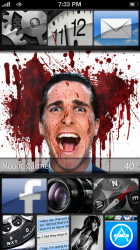Got a tip for us?
Let us know
Become a MacRumors Supporter for $50/year with no ads, ability to filter front page stories, and private forums.
iPhone Post your Jailbroken Home Screen (Part 5, new JB)
- Thread starter Jakebrown
- Start date
- Sort by reaction score
You are using an out of date browser. It may not display this or other websites correctly.
You should upgrade or use an alternative browser.
You should upgrade or use an alternative browser.
I shouldn't think it would be too difficult. If I had an iPhone 4 I'd test it out for you.
i5 version here: http://www.ithemesky.com/iphone-5-theme/LS-Clouds/4854
----------
I think this is what you are after:
http://ge.tt/58LtkBY/v/0?c
That'll do. Thanks.
So people are getting Forecast to work in the lockscreen on the iPhone 5? I tried and it didn't seem to work at all? I configured settings under notifications --> weather widget. Is there something else I need to enable to make it work?
You have to download GPSWeather I believe. Activate it in winterboard and then deactivate it and use the mylocation app that it also installs. How I got mine working properly.
I love this CMC iwidget
Little laggy on the iP5 but hoping a fix is in the works
Oh and yes it is 81 degrees in mid-Feb

Little laggy on the iP5 but hoping a fix is in the works
Oh and yes it is 81 degrees in mid-Feb

You have to download GPSWeather I believe. Activate it in winterboard and then deactivate it and use the mylocation app that it also installs. How I got mine working properly.
Mine works fine, never had to install anything else.
Mine works fine, never had to install anything else.
My stocK weather worked fine, but my IWidgets were showing the weather in spain until I followed the steps from another poster on here. Now it shows the current location.
My stocK weather worked fine, but my IWidgets were showing the weather in spain until I followed the steps from another poster on here. Now it shows the current location.
A lot of widgets made for iWidgets require MyLocation... which uses GPS to get your current location. I believe forecast uses native weather app settings... I can't remember. Also, there are some widgets that you have go to a setup or config file where you specify a location code to get your location. It depends on what widget you get.
A lot of widgets made for iWidgets require MyLocation... which uses GPS to get your current location. I believe forecast uses native weather app settings... I can't remember. Also, there are some widgets that you have go to a setup or config file where you specify a location code to get your location. It depends on what widget you get.
Forecast is intended to be a standalone app that will work in the lockscreen though, right? Not sure why it wasn't working for me.
Forecast is intended to be a standalone app that will work in the lockscreen though, right? Not sure why it wasn't working for me.
I finally got Forecast to work, but only by disabling it in the Notification Center. Go into Settings, Notifications, Weather Widget. Turn Notification Center to OFF. Set it to update every 15 minutes. It now updates on the lock screen, but you lose it in the NC which is fine with me.
I'm having issues with the HTC flipclock updating on iWidgets. Installed MyLocation and it only updates during resprings/reboots. Occurs both on wifi or LTE on my 5.
Forecast is intended to be a standalone app that will work in the lockscreen though, right? Not sure why it wasn't working for me.
I can't remember... I thought it was similar to the forecast weather in NC... which is why I thought it used the native weather app settings. It's been awhile since I used forecast. Sorry... I couldn't give a definite answer, but I'm someone here knows for sure.
How to get your dock effect?
How to get your dock effect?
Most likely through Springtomize 2..
Choose 'Dock' > 'Coverflow Effect' > Enabled.
Jaku icons mix
Iwidget
Can you share that wall please?? It's looks awesome. Thank you
Here is the Tranparent barlcd. Rename original. Also included a Welllock. They are there but are transparent lol... Right click and open in new window and save to desktop.
Wall
Can you share that wall please?? It's looks awesome. Thank you[/QUOTE
Here it is
Attachments
How did you manage to remove that fine grey line at the top (the bottom of the black box around the clock that is now gone) without having your notifications overflowing right on top of the clock?
http://modmyi.com/forums/iphone-5-new-skins-themes-launches/818010-ios-6-locksceen-line-fix.html
Look at the last few posts. In the read me file in the download from the 1st post it lists the wrong path you'll need to go to /system/library/frameworks/uikit/framework. And make sure to make a copy of the shared@2x.artwork to your desktop. The transparent BarLCD will move them under the clock like so.
Don't forget to Thank mammjaay for sharing.
Attachments
Most likely through Springtomize 2..
Choose 'Dock' > 'Coverflow Effect' > Enabled.
Tried it and never could get the middle icon to be straight like that one.
Hey, nice screen! How do you get the weather widget background hidden? Is that the dashboard x weather widget? I've been trying to get the background hidden for the last 2 hours with no avail. Lol
Hey, nice screen! How do you get the weather widget background hidden? Is that the dashboard x weather widget? I've been trying to get the background hidden for the last 2 hours with no avail. Lol
Let us know if you figure that out. I have the same question.
Register on MacRumors! This sidebar will go away, and you'll see fewer ads.