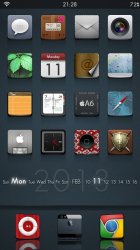What keyboard is that? All of the MacBook Air ones I tried last week weren't doing anything on my iPhone 5
Did you install Color Keyboard first? Then download the theme Phatbook Air from Cydia. Select the theme and then respring.
----------
Does anyone know how to do the wifi signal bars and the battery like this? Any help would be appreciated. Thanks!