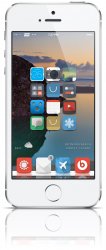Avier theme.
Just released for the iPad too.
Since posted the photos yesterday:
Added blueboard for a bright keyboard along with xStatusColor to change the status bar color to canary.
Just released for the iPad too.
Since posted the photos yesterday:
Added blueboard for a bright keyboard along with xStatusColor to change the status bar color to canary.