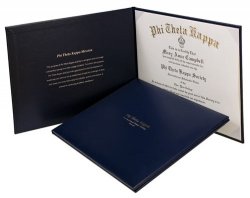Yes, there are a couple of ways to do that. If you're using a scene in the Hue app you can select which bulbs are affected by that scene. When editing a scene there's a light bulb icon in the bottom right which lets you choose which lights are affected by the scene. Or if you press the icon in the top left that looks like three lines (some people have started calling this the hamburger icon), then choose light control. From there you can select each bulb and adjust it's color and brightness.
Okay that makes sense, thanks! I need to buy more bulbs now!