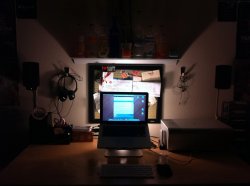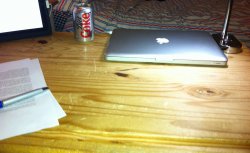Got a tip for us?
Let us know
Become a MacRumors Supporter for $50/year with no ads, ability to filter front page stories, and private forums.
Post Your Mac Setup: Past & Present (Part 13)
- Thread starter alphaod
- Start date
- Sort by reaction score
You are using an out of date browser. It may not display this or other websites correctly.
You should upgrade or use an alternative browser.
You should upgrade or use an alternative browser.
- Status
- Not open for further replies.
Nice collection of music you got there!
Eclectic to say the least. ; ) and thank you!
Longtime reader (lurker) first time post. This is my setup:
MacBook Pro mid '10, 2.66 i7
BT Keyboard
BT TrackPad
Iphone 4
Ipod Touch 1G
Ipod 3G
Ipad 1G
HP Printer 6310
SamSung 2770FH 27'
Sony SRS 002 Speakers and sub (old school)
Not pictured
Powerbook G4 1.5 Ghz
Iphone 3G and 3GS
Ipod 4G video
I could do a setup like that on my desk if I only had one computer... But I don't. Nice setup though. I was at the Apple Store a little bit ago looking at the 21.5" iMac. I think that is going to be the next purchase after my MBA...
My 3 monitor setup. When my giftcard comes the iPad will be the third monitor for display email and in the future I'll be getting an iKea jonas so ideally the the macbook pro and 20" display are on the same level and table and it will be tidy
Attachments
I could do a setup like that on my desk if I only had one computer... But I don't. Nice setup though. I was at the Apple Store a little bit ago looking at the 21.5" iMac. I think that is going to be the next purchase after my MBA...
I hear ya. It is a bit tight or should I say cozy. Regardless the 21" setup should be great.
My setup keeps changing. I have "quoted" my previous post so you can compare my current and previous setups
This is my current MBP setup at my desk:

This is my MBP setup at my bed:

This is my current MBP setup at my desk:

This is my MBP setup at my bed:

I have mine hidden away on my pull-out drawer that has my keyboard and mouse on it. It is just downright ugly and cumbersome.
Picture that is kind of old, I have put the G5 on display instead of using it, and I have replaced it with a MacBook that has no screen as my dedicated desktop and I upgraded my iPhone 2G that is pictured to an iPhone 3GS. I also replaced the Mighty Mouse with a Magic Mouse (which is in the picture). I also replaced the 320GB portable Seagate Freeagent Go (blue) with a 500GB Seagate Freeagent Desk.: http://i736.photobucket.com/albums/xx1/igesundheit/DSCN0763.jpg
Edit: Can you tell that I like blue?
Edit 2: Decided to post a lot of pics of my past and present setups.
Present:
http://i736.photobucket.com/albums/xx1/igesundheit/DSCN0966.jpg
http://i736.photobucket.com/albums/xx1/igesundheit/DSCN0967.jpg
http://i736.photobucket.com/albums/xx1/igesundheit/DSCN0969.jpg
This one is a pic of my White MacBook that I am preparing to take with me on a trip to L.A.
http://i736.photobucket.com/albums/xx1/igesundheit/DSCN0974.jpg
This is how I use my MBP in my bed. When I am tired and do not want to go to my desk, this is where I use it.
Circa December 2010:
http://i736.photobucket.com/albums/xx1/igesundheit/1Untitled_Panorama.jpg
Circa November 2010:
http://i736.photobucket.com/albums/xx1/igesundheit/1.jpg
Circa October 2010:
http://i736.photobucket.com/albums/xx1/igesundheit/DSCN0774.jpg
Circa September 2010:
http://i736.photobucket.com/albums/xx1/igesundheit/desk1.jpg
http://i736.photobucket.com/albums/xx1/igesundheit/DSCN0741.jpg
http://i736.photobucket.com/albums/xx1/igesundheit/DSCN0739.jpg
Circa August 2010:
http://i736.photobucket.com/albums/xx1/igesundheit/DSCN0734.jpg
Circa June 2010:
http://i736.photobucket.com/albums/xx1/igesundheit/DSCN0704.jpg
Last edited:
<snip>
So the obvious question, then, is
WHAT HAPPENED TO JULY!?!?!??
So the obvious question, then, is
WHAT HAPPENED TO JULY!?!?!??
My setup hadn't changed from June to August.
A few changes, this is my studio, and online radio studio, pretty much perfect now, just need a newer mixer 







A few changes, this is my studio, and online radio studio, pretty much perfect now, just need a newer mixer

Where did you get the sound proofing foam?
I might get some on ebay.
Where did you get the sound proofing foam?
I might get some on ebay.
Yeh I got my off ebay, its all the same
^^^ I like how your wallpaper looks on your iMac. It gives the user a "see thru" view of the iMac components! 

^^^ I like how your wallpaper looks on your iMac. It gives the user a "see thru" view of the iMac components!

Link for you 27" iMac peeps.
http://s1.guide-images.ifixit.com/igi/cHeCGNjAywqmQnZa
my humble set up.. 15 mbp AG and shot taken with iPhone 4
http://www.flickr.com/photos/59533914@N06/5446672405/
- Status
- Not open for further replies.
Register on MacRumors! This sidebar will go away, and you'll see fewer ads.