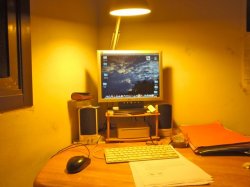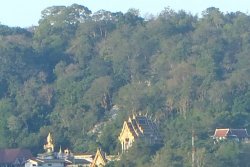Got a tip for us?
Let us know
Become a MacRumors Supporter for $50/year with no ads, ability to filter front page stories, and private forums.
Post Your Mac Setup: Past & Present (Part 18)
- Thread starter stridemat
- Start date
- Sort by reaction score
You are using an out of date browser. It may not display this or other websites correctly.
You should upgrade or use an alternative browser.
You should upgrade or use an alternative browser.
- Status
- Not open for further replies.
Image
My setup:
- Core i5 3570K Hackintosh (GA-Z77N-WiFi)
- Early 2011 MBP Dual core i7
- Dell Ultrasharp S2340M 23"
Its my home setup, I use it for software development. The hackintosh also runs Linux while I'm away.
What are those two antennas on both sides of the monitor?
I didn't like my old glass desk because it was extremely narrow and had to sit right up close and wasn't great for my back or neck! Got my old wooden desk back for now until I zip to Ikea and pick up a nice desk from there.
What are you coding?
Updated setup
Finally upgraded from a 2006 15" MBP.
2012 Mac Mini (Quad i7, 16gb RAM, Fusion Drive)
2 x Dell 2340m 23" Monitors
Audioengine A2 Speakers



Mac Mini is mounted to the side of the desk cabinet opposite the wall. Mount is a DIY contraption made with L-brackets, bolts, nuts, and electrical tape. Wires are ran using grommets and command strip clips to keep them out of the way.

Finally upgraded from a 2006 15" MBP.
2012 Mac Mini (Quad i7, 16gb RAM, Fusion Drive)
2 x Dell 2340m 23" Monitors
Audioengine A2 Speakers



Mac Mini is mounted to the side of the desk cabinet opposite the wall. Mount is a DIY contraption made with L-brackets, bolts, nuts, and electrical tape. Wires are ran using grommets and command strip clips to keep them out of the way.

Finally upgraded from a 2006 15" MBP.
2012 Mac Mini (Quad i7, 16gb RAM, Fusion Drive)
2 x Dell 2340m 23" Monitors
Audioengine A2 Speakers
Image
Image
Image
Mac Mini is mounted to the side of the desk cabinet opposite the wall. Mount is a DIY contraption made with L-brackets, bolts, nuts, and electrical tape. Wires are ran using grommets and command strip clips to keep them out of the way.
Image
Wow, +1 for a seriously nice setup!
snip
I spy a 20V Lenovo power adapter. What kind of ThinkPad do you have?
you should flip the mac mini, its exhaust vent is facing the cabinet, might help it disperse heat better & run a bit cooler.
Wow, +1 for a seriously nice setup!
Thanks
I spy a 20V Lenovo power adapter. What kind of ThinkPad do you have?
These connectors sure are distinctive!
you should flip the mac mini, its exhaust vent is facing the cabinet, might help it disperse heat better & run a bit cooler.
Nice catch. I had no idea it exhausted from the bottom. I'll flip it over. I'm surprised it's ran so quiet and cool thus far with so little space for ventilation. This thing really IS a beast.
Finally upgraded from a 2006 15" MBP.
2012 Mac Mini (Quad i7, 16gb RAM, Fusion Drive)
2 x Dell 2340m 23" Monitors
Audioengine A2 Speakers
Image
Image
Image
Mac Mini is mounted to the side of the desk cabinet opposite the wall. Mount is a DIY contraption made with L-brackets, bolts, nuts, and electrical tape. Wires are ran using grommets and command strip clips to keep them out of the way.
Image
Where did you get the stand for the monitors? Awesome setup by the way.
New monitor, refreshed setup. Here is before...
And as of yesterday:




The desk is a Vika Amon from Ikea. It's getting a little packed down the far end!
The Mac mini is connected via mini dvi --> VGA which goes into the monitor. The sound goes through a 3.5mm <--> 3.5mm to the audio in on the display.
The MBP can be connected by a MDP --> HDMI and the HDMI plugs in to the monitor, also providing sound.
The PS3 is underneath the desk and uses the last HDMI slot of the monitor. The monitor has a headphone jack which is connected to some USB speakers so the PS3, MBP and mini can all output sound.
Edit to say the monitor is an AOC i2367FH.
And as of yesterday:




The desk is a Vika Amon from Ikea. It's getting a little packed down the far end!
The Mac mini is connected via mini dvi --> VGA which goes into the monitor. The sound goes through a 3.5mm <--> 3.5mm to the audio in on the display.
The MBP can be connected by a MDP --> HDMI and the HDMI plugs in to the monitor, also providing sound.
The PS3 is underneath the desk and uses the last HDMI slot of the monitor. The monitor has a headphone jack which is connected to some USB speakers so the PS3, MBP and mini can all output sound.
Edit to say the monitor is an AOC i2367FH.
These connectors sure are distinctive!My work laptop is a T420. I keep a spare charger and VGA cable plugged in and ready to go for days I need to get some work done from home.
They certainly are! I've been a huge fan of the T-series for years. I've got a pair of T530s for work myself.
Nice IPS monitor! I have the 27" version myself, great value.
Quick question, how do you connect USB speakers to the monitor's 3.5" headphone-out jack? I'd love to have all 3 of my sources have sound as well without having to continuously swap out cables. Thanks.
Quick question, how do you connect USB speakers to the monitor's 3.5" headphone-out jack? I'd love to have all 3 of my sources have sound as well without having to continuously swap out cables. Thanks.
New monitor, refreshed setup. Here is before...
And as of yesterday:
Image
Image
Image
Image
The desk is a Vika Amon from Ikea. It's getting a little packed down the far end!
The Mac mini is connected via mini dvi --> VGA which goes into the monitor. The sound goes through a 3.5mm <--> 3.5mm to the audio in on the display.
The MBP can be connected by a MDP --> HDMI and the HDMI plugs in to the monitor, also providing sound.
The PS3 is underneath the desk and uses the last HDMI slot of the monitor. The monitor has a headphone jack which is connected to some USB speakers so the PS3, MBP and mini can all output sound.
Edit to say the monitor is an AOC i2367FH.
Nice IPS monitor! I have the 27" version myself, great value.
Quick question, how do you connect USB speakers to the monitor's 3.5" headphone-out jack? I'd love to have all 3 of my sources have sound as well without having to continuously swap out cables. Thanks.
I just plug the speakers' headphone lead into the headphone jack on the back of the monitor. The PS3 outputs audio through the HDMI, the Mac mini has a 3.5mm cable from the jack on the mini to the audio in socket on the monitor.
The MBP will only be able to use the speakers when it is connected to the monitor via HDMI, else I would have to connect the speakers manually with the lead.
Got a new desk today and changed everything up! Have the 17" MBP connected to the 27" display, however I have Synergy installed so sharing the keyboard/mouse to the 13" MBP also, so it kinda feels like a triple monitor setup (just with twice the processing power!). Also got my hover bar for my iPad today also! Apologies for my atrocious photos, but you get the idea!
Attachments
I just plug the speakers' headphone lead into the headphone jack on the back of the monitor. The PS3 outputs audio through the HDMI, the Mac mini has a 3.5mm cable from the jack on the mini to the audio in socket on the monitor.
The MBP will only be able to use the speakers when it is connected to the monitor via HDMI, else I would have to connect the speakers manually with the lead.
Oh ok, thanks
Trying to get along without the bookarc to use the extra screen estate on the MBA. Also its quicker to grab and go. Plus my new App coasters
What cable are you using to connect the macbook to the display?
What cable are you using to connect the macbook to the display?
Mini Displayport to Displayport ! (BELKIN)
Works flawless!
Trying to get along without the bookarc to use the extra screen estate on the MBA. Also its quicker to grab and go. Plus my new App coasters
nice lamp, where you got it from?
nice lamp, where you got it from?
German furniture store, no-name
Where did you get the stand for the monitors? Awesome setup by the way.
Thanks
The stand is DIY. The wood is a piece of maple s4s from a local lumberyard. I cut it in half, and mitered one side of each half, to allow for the second monitor to be angled in. I also gave it a good sanding, and 4 coats of Minwax Polycrilic satin. The legs are capita from ikea. The grommets are siggum from ikea. And underneath the stand are various 3m command strip clips for routing the wires.
Nice catch. I had no idea it exhausted from the bottom. I'll flip it over. I'm surprised it's ran so quiet and cool thus far with so little space for ventilation. This thing really IS a beast.
Well it is meant to be sitting on a desk, with the exhaust vent facing the desk top. Though flipping it may make it a little cooler, it's not like it was in danger of overheating in the first place.
My Mac set up past and present vary only in that a 2009 Mini replaced my first computer, a 2005 Mini.
The view from the window next to my computer has similarly changed very little. It is where I do a lot of my work; campus is just 5 minutes away by bicycle. My office there, which I share with about a dozen others, has no natural light or air circulation. It is mostly empty. Other than for classes, and other times that we need to meet students, we all tend to do most of our work at home.
The view from the window next to my computer has similarly changed very little. It is where I do a lot of my work; campus is just 5 minutes away by bicycle. My office there, which I share with about a dozen others, has no natural light or air circulation. It is mostly empty. Other than for classes, and other times that we need to meet students, we all tend to do most of our work at home.
Attachments
I figured it was time for an update since I cleaned and rearranged my desk today.
The setup is currently in our dining room since we have a one bedroom apartment. We will be moving next month and I will have a dedicated room for my desk and media setups.
The monitor is new (Dell 23" IPS LED). The printer is temporary, it's usually put away but I will using it to print wedding invitations over the next week or so.
Not Pictured:
iPhone 5 (x2): One is taking the picture, one is with my fiancee at work.
iPad 3rd Gen LTE: Currently playing Spotify through the home theater.
iPad Mini LTE: Hers, she has it at work.
Thanks for looking.




The setup is currently in our dining room since we have a one bedroom apartment. We will be moving next month and I will have a dedicated room for my desk and media setups.
The monitor is new (Dell 23" IPS LED). The printer is temporary, it's usually put away but I will using it to print wedding invitations over the next week or so.
Not Pictured:
iPhone 5 (x2): One is taking the picture, one is with my fiancee at work.
iPad 3rd Gen LTE: Currently playing Spotify through the home theater.
iPad Mini LTE: Hers, she has it at work.
Thanks for looking.




- Status
- Not open for further replies.
Register on MacRumors! This sidebar will go away, and you'll see fewer ads.