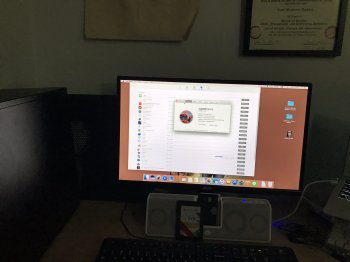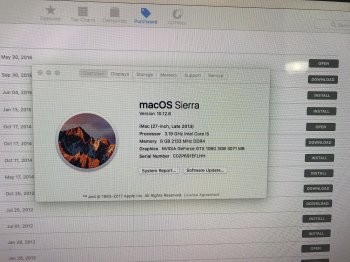Got a tip for us?
Let us know
Become a MacRumors Supporter for $50/year with no ads, ability to filter front page stories, and private forums.
Post Your Mac Setup: Past & Present (Part 20)
- Thread starter stridemat
- Start date
- Sort by reaction score
You are using an out of date browser. It may not display this or other websites correctly.
You should upgrade or use an alternative browser.
You should upgrade or use an alternative browser.
I had the original white glossy MacBook in 2006, absolutely adored it and kept it until 2010!
Ah. The perfect way to get scratches on your notebook AND make it ugly. Why not just a sleeve to put in in while travelling and using it 'naked' when working? The hard plastic case is probably the ugliest accessory to a Macbook, especially the white one.
Ah. The perfect way to get scratches on your notebook AND make it ugly. Why not just a sleeve to put in in while travelling and using it 'naked' when working? The hard plastic case is probably the ugliest accessory to a Macbook, especially the white one.
remember the "black-books" those looked awesome... don't know why more people didn't get them.
Ah. The perfect way to get scratches on your notebook AND make it ugly. Why not just a sleeve to put in in while travelling and using it 'naked' when working? The hard plastic case is probably the ugliest accessory to a Macbook, especially the white one.
What if he LIKES the look of that fractured-colored case? I think it looks pretty awesome; just let the man rock. I do agree if it scratches up the Mac then yeah, ditch it - but looks are subjective my friend.
I am fairly certain that it was because of the price. I bought the first generation MacBook and you had to pay significantly more to get the black version. The only hardware difference between the two was the hard drive. The white (mid tier) came with 60GB and the top-of-the-line black version came with 80GB. And a $200 increase in price.remember the "black-books" those looked awesome... don't know why more people didn't get them.
I am fairly certain that it was because of the price. I bought the first generation MacBook and you had to pay significantly more to get the black version. The only hardware difference between the two was the hard drive. The white (mid tier) came with 60GB and the top-of-the-line black version came with 80GB. And a $200 increase in price.
I really wanted a black MacBook but I was only 16 years old at the time so had to settle for white, couldn't afford it.
I didn't mean the case on the lid of the Macbook, I meant the clear case on the bottom.What if he LIKES the look of that fractured-colored case? I think it looks pretty awesome; just let the man rock. I do agree if it scratches up the Mac then yeah, ditch it - but looks are subjective my friend.
Late 2014 Mac Mini with i5/16GB RAM/1TB hybrid drive.
I also have a 2013 13" MBP Retina, but I haven't touched it in a while.
Also pictured is a Surface Pro. And other stuff.
This is my current office situation. Its ready for MBP surgery. I have a BTO maxed out 2012 MBP That I bought in 2012, knowing it could be one of the last MBP that coulee be open up and upgraded (wish I got a 2012 mini at the time too, And later today will be replacing the HDD with a 500gb Samsung SSD, and putting my OEM 750gb HDD in an OWC drive caddy that replaces the optical drive. It currently has 8gb of ram, but will get 16 before too long. Ive had this system for a while, and expect apple will still support it with new OS' for as while yet, as they sold these Classics for a while.
And this is my garage set up. While I have a single 27" monitor for my MBP while run in clamshell mode, my 2014 Mac Mini is my garage system, with dual 20" Apple Cinema displays. (once I get a power supply for my 3rd cinema display ill be running it too via HDMI to DVI adapter. It really has no programs on it, other than what it was shipped with. All it really does is play music via my stereo in the garage, and gives me internet for reference materials while working on cars, and iMessages, since I have that wired 10-key keyboard cover with OS X shortcut guide printed on it(helps keep grease off the white keys too. A bit overkill for a simple garage system, but, at the time I had some spare money, and decided to randomly pick up a mid level 2014 mini (i5, 8gb, 1tb HDD) because I could, And I wanted to replace my i5 Lenovo ThinkCentre in the garage, as I'm really an apple guy and i wanted to make the final switch to Apple, and the garage was the last place i had a windows computer in place.
And this is my garage set up. While I have a single 27" monitor for my MBP while run in clamshell mode, my 2014 Mac Mini is my garage system, with dual 20" Apple Cinema displays. (once I get a power supply for my 3rd cinema display ill be running it too via HDMI to DVI adapter. It really has no programs on it, other than what it was shipped with. All it really does is play music via my stereo in the garage, and gives me internet for reference materials while working on cars, and iMessages, since I have that wired 10-key keyboard cover with OS X shortcut guide printed on it(helps keep grease off the white keys too. A bit overkill for a simple garage system, but, at the time I had some spare money, and decided to randomly pick up a mid level 2014 mini (i5, 8gb, 1tb HDD) because I could, And I wanted to replace my i5 Lenovo ThinkCentre in the garage, as I'm really an apple guy and i wanted to make the final switch to Apple, and the garage was the last place i had a windows computer in place.
Attachments
Last edited:
This is my current office situation. Its ready for MBP surgery. I have a BTO maxed out 2012 MBP That I bought in 2012, knowing it could be one of the last MBP that coulee be open up and upgraded (wish I got a 2012 mini at the time too, And later today will be replacing the HDD with a 500gb Samsung SSD, and putting my OEM 750gb HDD in an OWC drive caddy that replaces the optical drive. It currently has 8gb of ram, but will get 16 before too long. Ive had this system for a while, and expect apple will still support it with new OS' for as while yet, as they sold these Classics for a while.
And this is my garage set up. While I have a single 27" monitor for my MBP while run in clamshell mode, my 2014 Mac Mini is my garage system, with dual 20" Apple Cinema displays. (once I get a power supply for my 3rd cinema display ill be running it too via HDMI to DVI adapter. It really has no programs on it, other than what it was shipped with. All it really does is play music via my stereo in the garage, and gives me internet for reference materials while working on cars, and iMessages, since I have that wired 10-key keyboard cover with OS X shortcut guide printed on it(helps keep grease off the white keys too. A bit overkill for a simple garage system, but, at the time I had some spare money, and decided to randomly pick up a mid level 2014 mini (i5, 8gb, 1tb HDD) because I could, And I wanted to replace my i5 Lenovo ThinkCentre in the garage, as I'm really an apple guy and i wanted to make the final switch to Apple, and the garage was the last place i had a windows computer in place.
I have the same MBP. Last month I put a 750gig SSD in, replacing the old HDD. It makes everything feel faster, that was definitely the bottleneck of the system. It now runs the APFS with the SSD installed. That should keep the system upgrade-able to the latest OS for at least a few years, as I suspect Apple will use that as a cutoff for older hardware compatibility.
What speakers are you using?
Kanto YU-5's. Got a good deal on Massdrop.com.
I have the same MBP. Last month I put a 750gig SSD in, replacing the old HDD. It makes everything feel faster, that was definitely the bottleneck of the system. It now runs the APFS with the SSD installed. That should keep the system upgrade-able to the latest OS for at least a few years, as I suspect Apple will use that as a cutoff for older hardware compatibility.
Im actually running my 500gb SSD, WITHOUT APFS. (I downloaded the full instal file from the App Store while I was still running on my stock spinner HDD, which did not include APFS as that was only for SSDs)... so when I used that installer on it, it gave me HS, without APFS, tho I am running with TRIM enabled.
Just finished this setup a few weeks ago. Got little cupholder-mounted 'arm tables' attached to my chair, and completed a long (10ft) cable to allow me to use my ErgoDox while sitting at my recliner.
I've been slowly working to redo my home office for some time, the ability to use my ErgoDox while at my recliner means my office renovation is finally complete.
Desk is a Galant frame with Hammarp top. Monitor is a 55" 4K TCL, driven by a 12" MacBook connected to a Caldigit USB-C dock.
The ErgoDox has stainless steel plates, Cherry MX switches, Modern Selectric keycaps.
I've been slowly working to redo my home office for some time, the ability to use my ErgoDox while at my recliner means my office renovation is finally complete.
Desk is a Galant frame with Hammarp top. Monitor is a 55" 4K TCL, driven by a 12" MacBook connected to a Caldigit USB-C dock.
The ErgoDox has stainless steel plates, Cherry MX switches, Modern Selectric keycaps.
Attachments
Finally picked up a new desk and monitor


I was about to ask what kind of or what brand that laptop was. Then I was like “you moron.”
I was about to ask what kind of or what brand that laptop was. Then I was like “you moron.”
You’re not the only one. I was thinking the same thing until the penny dropped.
Register on MacRumors! This sidebar will go away, and you'll see fewer ads.