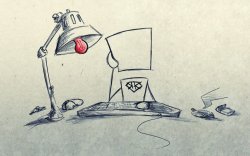Got a tip for us?
Let us know
Become a MacRumors Supporter for $50/year with no ads, ability to filter front page stories, and private forums.
Post your OSX Mavericks Screenshots here
- Thread starter Hustler1337
- Start date
- Sort by reaction score
You are using an out of date browser. It may not display this or other websites correctly.
You should upgrade or use an alternative browser.
You should upgrade or use an alternative browser.
mine. figured id include my finder in the picture. ( if any of you wanted to see the desktop background, i have different ones for each space so i dont get tired of them  and figured the customization of the finder was wayyy cooler for the screenshot so i just included some of the pics i use on some of my different spaces...ex monaco as my main, times square as my play, and office as my work
and figured the customization of the finder was wayyy cooler for the screenshot so i just included some of the pics i use on some of my different spaces...ex monaco as my main, times square as my play, and office as my work ).
).
Attachments
Last edited:
Here's mine. I hate not being able to remove the 3D background of the dock.
[url=http://i.imgur.com/oPlBOwN.png]Image[/URL]
Like that
What are you using for the info behind the dock?
Thanks
How did you get the spaces between apps in your dock?
http://css-tricks.com/snippets/html/add-spaces-to-dock-in-os-x/
I'm a big fan of text docks, but you need 2D docks for it to look good and Mavs doesn't do 2D docks.Mind going more into that?
I had to use the old-fashioned method of: [App Name] right-click > View Package Contents (you'll find app icon in the Resources folder); Swap it out. You'll have to enter your admin authentication. To keep the original, I renamed it then pasted in the new icon.
To swap out the system icons (like Full and Empty Trash) and the Stacks icons I had to use both LiteIcon (free) and CandyBar (CandyBar is now free but they don't maintain it). CandyBar has a neat feature where once you drag your icons into the app, you select a new icon then drag an app or folder over the preview bay. I had trouble with the Relaunch Finder button disappearing, so it took multiple boots and closures of CandyBar to do them all.
You have to swap out the Finder icon by hand though. It's in Mac HD > System > Library > Core Services > Dock (right-click > View Package Contents > Resources).
No one said it's quick! Hope this helps.
Quick question, I just installed Obsidian black menubar on Mavericks but none of the fonts seem to change to gray. E.g. Chrome, File, Edit, View...
Any clues?
Any clues?
Quick question, I just installed Obsidian black menubar on Mavericks but none of the fonts seem to change to gray. E.g. Chrome, File, Edit, View...
Any clues?
Have you tried rebooting? Uninstalling and reinstalling Obsidian?
Have you tried rebooting? Uninstalling and reinstalling Obsidian?
Yep, numerous times. Along with numerous uninstalls/installs.
Register on MacRumors! This sidebar will go away, and you'll see fewer ads.