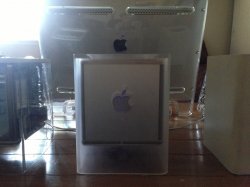That is because you are comparing to crappy monitors.
Grab a good ips screen and see the difference 🙂
I wouldn't call my cinema display 'crappy' by any stretch of the imagination but every man to his own.
I sold this LG monitor on to fund the cinema display & although that LG monitor was very nice & had all the checklist ticked when it came to fancy new technologies the amazing true to life colours, brightness & viewing angles I find in my cinema display blows that panel out of the water.
As an Amazon Associate, MacRumors earns a commission from qualifying purchases made through links in this post.