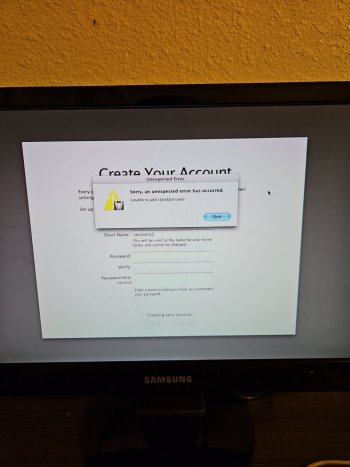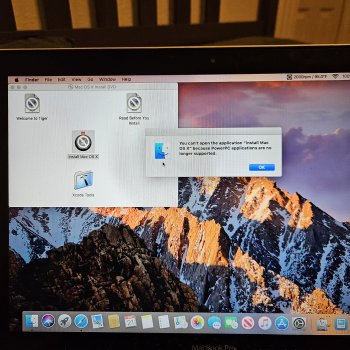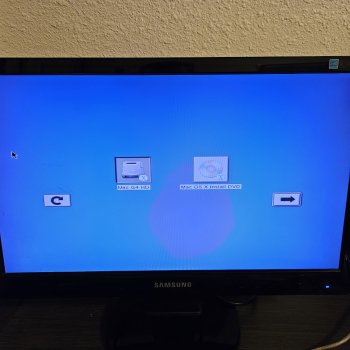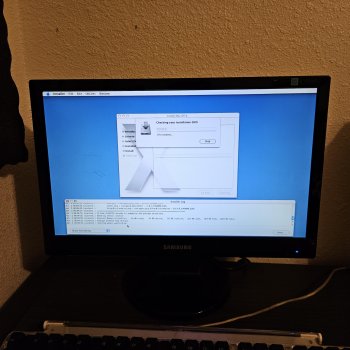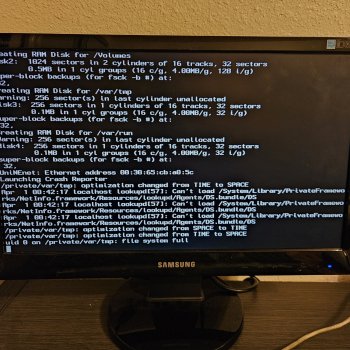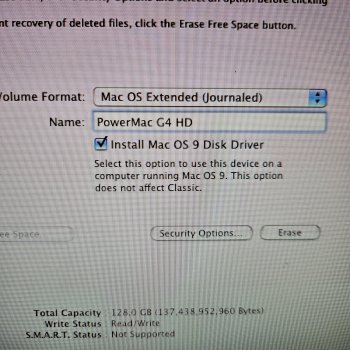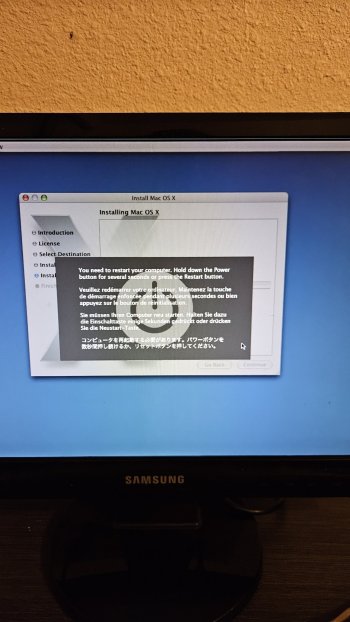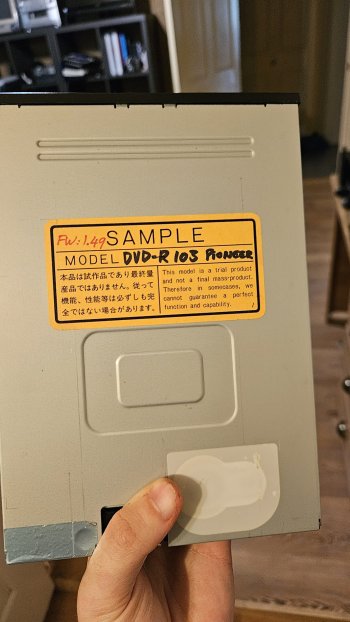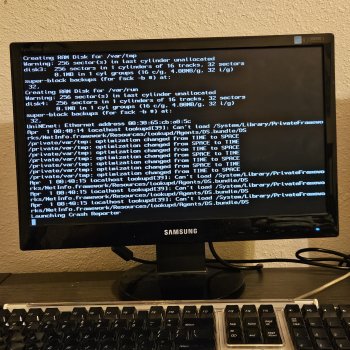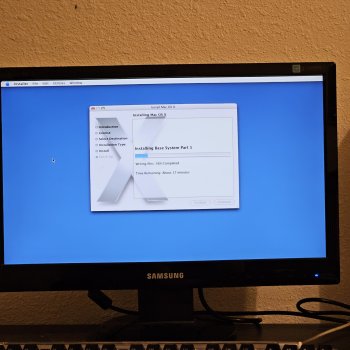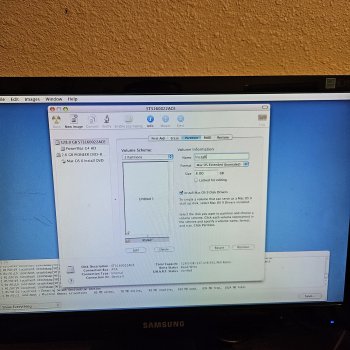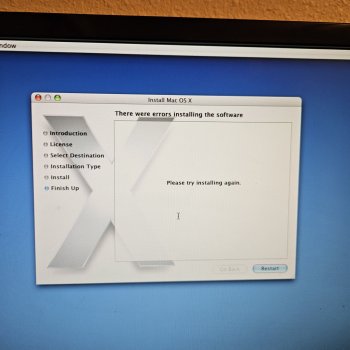So, here's the scoop.
I acquired a Power Mac G4 (466 Digital Audio variant) from VCF SouthWest and did some basic testing. DVD drive, keyboard, Acer wireless mouse, VGA, it's all good.
After testing I was ready to create a new user account and start fresh. I used SU mode to delete AppleSetupDone. However, Setup Assistant keeps throwing this error when trying to create any account, no matter what I seem to change.
Now my objective was to format the hard drive and start fresh.
I tried a burned install disc for 10.4.6 from a reputable eBay seller AppleFloppiesOnline, and that isn't registering in any form! Not the Alt boot menu, not CMD-Opt-Shift-Del. My MacBook can read it easily, but not the G4?
Keep in mind I haven't tried OpenFirmware, and I tried removing the hard drive to force the PowerMac to always use the drive, but no matter what I tried, the disc doesn't boot.
I'm not ready to start burning and potentially wasting my blank DVDs yet, so was I just unlucky and the DVD drive died right as Setup Assistant broke? Or must I suck it up and order the OEM disc?
I acquired a Power Mac G4 (466 Digital Audio variant) from VCF SouthWest and did some basic testing. DVD drive, keyboard, Acer wireless mouse, VGA, it's all good.
After testing I was ready to create a new user account and start fresh. I used SU mode to delete AppleSetupDone. However, Setup Assistant keeps throwing this error when trying to create any account, no matter what I seem to change.
Now my objective was to format the hard drive and start fresh.
I tried a burned install disc for 10.4.6 from a reputable eBay seller AppleFloppiesOnline, and that isn't registering in any form! Not the Alt boot menu, not CMD-Opt-Shift-Del. My MacBook can read it easily, but not the G4?
Keep in mind I haven't tried OpenFirmware, and I tried removing the hard drive to force the PowerMac to always use the drive, but no matter what I tried, the disc doesn't boot.
I'm not ready to start burning and potentially wasting my blank DVDs yet, so was I just unlucky and the DVD drive died right as Setup Assistant broke? Or must I suck it up and order the OEM disc?