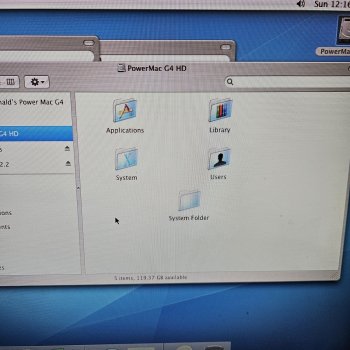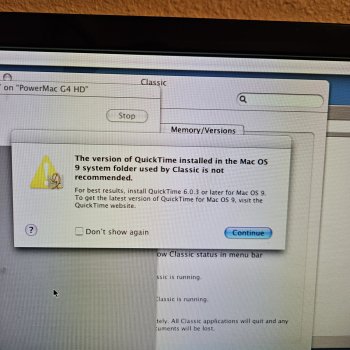Could also be faulty RAM which can cause all kinds of strange issues.I get 50% through Base System Part 1, and it fails. It's also really late, so I'll try different disc images tomorrow
Got a tip for us?
Let us know
Become a MacRumors Supporter for $50/year with no ads, ability to filter front page stories, and private forums.
Resolved PowerMac G4 wtf?
- Thread starter LegoWormNoah101
- Start date
- Sort by reaction score
You are using an out of date browser. It may not display this or other websites correctly.
You should upgrade or use an alternative browser.
You should upgrade or use an alternative browser.
I DON'T KNOW WHAT IT WAS!
Maybe it was a bad RAM stick, or maybe the system just needed to cool down, but the install was successful this morning!
Later today, I'll try that RAM stick I removed, and also apply the 10.4.11 combo, and some games.
So this leaves one last question: How to install the Classic Environment?
Maybe it was a bad RAM stick, or maybe the system just needed to cool down, but the install was successful this morning!
Later today, I'll try that RAM stick I removed, and also apply the 10.4.11 combo, and some games.
So this leaves one last question: How to install the Classic Environment?
Attachments
Last edited:
Install Mac OS 9. Since your machine can boot it natively, that's the best and quickest way to do so.So this leaves one last question: How to install the Classic Environment?
However, since I installed OS X first, is everything out of order, or is it as simple as using an OS 9.2.2 install image?Install Mac OS 9. Since your machine can boot it natively, that's the best and quickest way to do so.
Should just be able to send it with the 9.2.2 Universal (macintoshgarden.org) install media.However, since I installed OS X first, is everything out of order, or is it as simple as using an OS 9.2.2 install image?
Where do I put the System Folder?Should just be able to send it with the 9.2.2 Universal (macintoshgarden.org) install media.
At the root (topmost) level of the partition, then point the Classic preference pane to it.Where do I put the System Folder?
Right here?At the root (topmost) level of the partition, then point the Classic preference pane to it.
Attachments
Uh, Quicktime 6.0.3 required. How do I install that to Classic?Right here?
Yep.Right here?
What requires it? Tiger can run a newer version.Uh, Quicktime 6.0.3 required. How do I install that to Classic?
A warning pops up requesting that Classic have Quicktime 6.0.3 installed when I try and start ClassicYep.
What requires it? Tiger can run a newer version.
You can’t just copy the System Folder from that image‘s root — it’s a barebones version just for booting and installing the actual Mac OS 9.2.2.
Try this, using download #20.
Try this, using download #20.
Extract the zip, and run the DMG from 10.4, or should I burn the DMG to a DVD?You can’t just copy the System Folder from that image‘s root — it’s a barebones version just for booting and installing the actual Mac OS 9.2.2.
Try this, using download #20.
No need to burn. Double click the dmg and follow the steps outlined in the blog post.Extract the zip, and run the DMG from 10.4, or should I burn the DMG to a DVD?
That worked, but now what about Quicktime 6.0.3?No need to burn. Double click the dmg and follow the steps outlined in the blog post.
Does that still come up when launching Classic?That worked, but now what about Quicktime 6.0.3?
It persistsDoes that still come up when launching Classic?
Attachments
It does work properly. It can boot fully with the current version It has
Then I wouldn’t worry too much.It does work properly. It can boot fully with the current version It has
Thank you all so much for your support and guidance. As of now, all I need now is to extract games and stuff so my G4 is complete. What about those .sit and .toast files? Is there some prerequisites before trying to open them blind?
.sit archives need Stuff-It Expander. .toast can either be ISO-9660 images (in which case somple double-clicking should mount them in OS X) or Toast images, requiring Toast Titanium to mount.so it should be a simple matter of finding Stuffit and Toast Titanium (if necessary) and installing?.sitarchives need Stuff-It Expander.
.toastcan either be ISO-9660 images (in which case somple double-clicking should mount them in OS X) or Toast images, requiring Toast Titanium to mount.
Yep.so it should be a simple matter of finding Stuffit and Toast Titanium (if necessary) and installing?
Register on MacRumors! This sidebar will go away, and you'll see fewer ads.