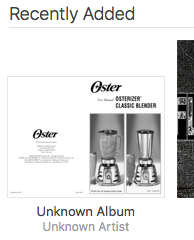Hey guys!
Have a little problem with my preview.app - when I want to open an Image, it shows me just a green screen ...
https://www.dropbox.com/s/m2anyd6s99f52bu/Screenshot 2015-09-02 01.46.42.png
Has anyone the same issue and is aware of a work-around or something? Restart did not help.
It's a JPG-picture, shot by a Canon 550D, 16MP, around 4,5MB in size. I've no idea what's wrong there.
(I'm aware, this is a beta and it might just be an issue that will get fixed - but maybe someone knows a quick solution / work-around etc.)
thanks!
Have a little problem with my preview.app - when I want to open an Image, it shows me just a green screen ...
https://www.dropbox.com/s/m2anyd6s99f52bu/Screenshot 2015-09-02 01.46.42.png
Has anyone the same issue and is aware of a work-around or something? Restart did not help.
It's a JPG-picture, shot by a Canon 550D, 16MP, around 4,5MB in size. I've no idea what's wrong there.
(I'm aware, this is a beta and it might just be an issue that will get fixed - but maybe someone knows a quick solution / work-around etc.)
thanks!