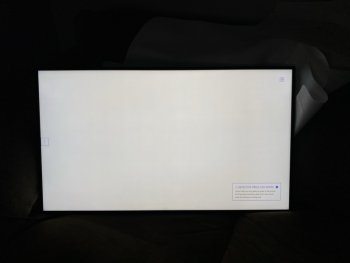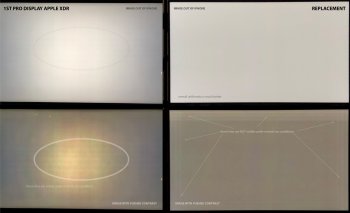Got a tip for us?
Let us know
Become a MacRumors Supporter for $50/year with no ads, ability to filter front page stories, and private forums.
MP 7,1 Pro Display XDR dirty screen effect
- Thread starter Simoner
- Start date
- Sort by reaction score
You are using an out of date browser. It may not display this or other websites correctly.
You should upgrade or use an alternative browser.
You should upgrade or use an alternative browser.
I got a second one for comparison and they are remarkably similar with one exception: the second one is brighter.
I suspect Apple calibrated brightness a bit lower on the first one to help with uniformity. Side by side their apparent uniformity is virtually identical.
The first picture is the original. These pictures are taken at full brightness in a dark room with my iPhone 11pro camera focused on the center of the screen. To the naked eye they’re both just bright white (one a bit brighter) but with the camera adjusting exposure you can see aberrations in the screens’ uniformity.
the third and forth pictures are at 50% gray. The third being the original, forth the new one.
I ended up keeping the second since it is subtly brighter, but either looks pretty good in real-world situations.
I suspect Apple calibrated brightness a bit lower on the first one to help with uniformity. Side by side their apparent uniformity is virtually identical.
The first picture is the original. These pictures are taken at full brightness in a dark room with my iPhone 11pro camera focused on the center of the screen. To the naked eye they’re both just bright white (one a bit brighter) but with the camera adjusting exposure you can see aberrations in the screens’ uniformity.
the third and forth pictures are at 50% gray. The third being the original, forth the new one.
I ended up keeping the second since it is subtly brighter, but either looks pretty good in real-world situations.
Attachments
Even in your photos here they are very very close with one another. Some of the "dull spots" seemingly just moved around a little bit between the two
yep. They’re virtually identical, save for a subtle difference in brightness.
camera adjusting exposure you can see aberrations in the screens’ uniformity.
I'm pretty surprised that a FALD display is even capable of that level of inconsistency. Unless Apple aren't doing individual zone tuning with the FALD array.
I'm pretty surprised that a FALD display is even capable of that level of inconsistency. Unless Apple aren't doing individual zone tuning with the FALD array.
It isn't really visible by the naked eye unless you quickly move your head towards and away from the screen quickly. Apple claims to be using the brightness and reflectors of each zone in the monitor's calibration.
That all said, the grid you see in the pictures really does appear to be the FALD.
I do think Apple should've increased the # of lighting zones and worked on the uniformity a bit better. Especially for something they are calling a Pro Display and all hype surrounding the attention to detail, it does seem like they dropped the ball a bit and could've been solved by increasing the density of lighting zones.
Looks like I'm late to the grid / dirty screen effect party... just posted this to the owner's thread. Has anyone meanwhile successfully found a more uniform replacement? Have you gotten used to it? @solussd @simonnelli ?
How dod you guys eventually deal with this?
Thanks!
How dod you guys eventually deal with this?
Thanks!
Hi fellow XDR owners!
Is there anyone who noticed that the backlight led grid pattern is visible when looking at a grey screen or when scrolling there is a faint grid either horizontal or vertical visible? Not that I love looking at grey screens but most software I use is grey and even when scrolling text on a website you see the content scrolling past this grid. Or just moving a white canvas with some content...
The effect of this is really annoying and panel uniformity of my display is really bad.
On grey (20 - 60%) you would see it all the time, otherwise just on any plain background with some scrolling / moving elements. There are many vids on YT to test for the "Dirty Screen Effect" - my XDR definitely shows terrible results with those.
I'm trying to figure out whether this is expected behaviour with these displays or is my unit in particular potentially defective.
Attaching two images - one with the contrast as shot, the second one with the contrast slightly exaggerated to make this obvious + a link to a video to illustrate: https://www.dropbox.com/s/nxjvondcorad9wz/XDR_Dirt.mov?dl=0
Really appreciated if anyone could test this or share their input... Thanks!
No fixes available. Both of my XDR's are the same, so there's no sense doing the replacement 'dance' as it's a complete dead-end.
It's the best you'll get screen-wise for an Apple LCD display, sadly. Apple really hyped this thing up! You'd think with all the layering filters and apparent attention to detail, they might have checked the screen uniformity of this displays before putting the final stamp of approval and pricing on the things.
That said ... still much better than my last display overall between resolution, color accuracy (between both panels as well) and resolution / clarity but I was definitely expecting more in terms of backlight uniformity.
It's the best you'll get screen-wise for an Apple LCD display, sadly. Apple really hyped this thing up! You'd think with all the layering filters and apparent attention to detail, they might have checked the screen uniformity of this displays before putting the final stamp of approval and pricing on the things.
That said ... still much better than my last display overall between resolution, color accuracy (between both panels as well) and resolution / clarity but I was definitely expecting more in terms of backlight uniformity.
Wanted to leave here a follow-up to my story for anyone with this or similar issues in the future:
Got the display exchanged by Apple and I can definitely say that the replacement is much much better. The dirty screen is still there, however I don't see the lines formed by the backlight grid anymore as I did on the previous one. So it's much milder and not at all noticeable under normal circumstance.
My conclusions to this would be:
- If something really doesn't look right, it isn't right - Contact Apple, ask for a replacement or refund.
- This effect is always visible when you look for it (DSE tests), but it is not normal to see lines or a grid under regular use (scrolling webpages, simply having a white or grey uniform background)
Apple support was really great and for all criticism about Apple's QC, I do not have had such exemplary customer support with any other company, especially of this size. I've had a couple of complicated quite specific issues and each time they did everything reasonably within their power to help out. At least that $ go somewhere.
Got the display exchanged by Apple and I can definitely say that the replacement is much much better. The dirty screen is still there, however I don't see the lines formed by the backlight grid anymore as I did on the previous one. So it's much milder and not at all noticeable under normal circumstance.
My conclusions to this would be:
- If something really doesn't look right, it isn't right - Contact Apple, ask for a replacement or refund.
- This effect is always visible when you look for it (DSE tests), but it is not normal to see lines or a grid under regular use (scrolling webpages, simply having a white or grey uniform background)
Apple support was really great and for all criticism about Apple's QC, I do not have had such exemplary customer support with any other company, especially of this size. I've had a couple of complicated quite specific issues and each time they did everything reasonably within their power to help out. At least that $ go somewhere.
I will update with some images later - however having wasted countless hours on this issue I realised what cost me all this time was looking at images online even adjusting YT review images to compare to mine. The issue is ALWAYS visible on all displays of this type in photos, videos, especially when pushing contrast a bit.
The difference with my bad screen was that it was very visible with the naked eye.
The difference with my bad screen was that it was very visible with the naked eye.
Well, as long as your new one is subjectively better than I guess you're happy! I still think that unless you get a screen with some obvious error in assembly, or a shifted filter layer etc. no two XDR displays side-by-side will be significantly different to the naked eye, and furthermore none be absent of the backlighting grid and blooming artifacts. Some of that also depends on the ambient lighting, where you can notice it more or less as well. In a very brightly lit room with the brightness up on these screens, it's the same as how Apple shows all their displays - and these issues are significantly masked / reduced.
The screen for this price, is lacking a bit in terms of promised or intended uniformity. I think yet again, Apple simply overhyped a product which is in all rights good, but not to the standards they would have you believe.
The screen for this price, is lacking a bit in terms of promised or intended uniformity. I think yet again, Apple simply overhyped a product which is in all rights good, but not to the standards they would have you believe.
This has nothing to do with the local dimming though, but just the coating.Moral of the story, FALD is a garbage cheap-option consumer technology that Apple is trying to up-price & market as “pro”, which is why you don’t see it in EIZO displays, or on top end reference displays.
this coating is so much better than what you see on regular matte screens like from Eizo in this price category if you ask me.. about the dimming... might be another story but still, I use the XDR for grading and it’s a pleasure!
Well, as long as your new one is subjectively better than I guess you're happy! I still think that unless you get a screen with some obvious error in assembly, or a shifted filter layer etc. no two XDR displays side-by-side will be significantly different to the naked eye, and furthermore none be absent of the backlighting grid and blooming artifacts. Some of that also depends on the ambient lighting, where you can notice it more or less as well. In a very brightly lit room with the brightness up on these screens, it's the same as how Apple shows all their displays - and these issues are significantly masked / reduced.
The screen for this price, is lacking a bit in terms of promised or intended uniformity. I think yet again, Apple simply overhyped a product which is in all rights good, but not to the standards they would have you believe.
Well, here's the comparison. This is not a subjective difference. It's different and obvious to anyone looking at them in real life.
Attachments
I see the issue with your screen there. I can tell right away the middle of the first screen looks a bit "blown out" with a noticeably lighter bloom in the middle of the screen. I was just going by your comments that it was essentially a waste of time looking at other photos ... but those photos show very clearly the difference between the screens!
Interesting ... I should before my year warranty is up, give these things a thorough check over especially for the price. These things should hold up for at very least 5+ years if not closer to 10
The ******** thing as well, is the AppleCare+ on these screens is almost double the cost for my $13,000 Mac Pro ... per screen, and I have 2.
Interesting ... I should before my year warranty is up, give these things a thorough check over especially for the price. These things should hold up for at very least 5+ years if not closer to 10
The ******** thing as well, is the AppleCare+ on these screens is almost double the cost for my $13,000 Mac Pro ... per screen, and I have 2.
I see the issue with your screen there. I can tell right away the middle of the first screen looks a bit "blown out" with a noticeably lighter bloom in the middle of the screen. I was just going by your comments that it was essentially a waste of time looking at other photos ... but those photos show very clearly the difference between the screens!
Interesting ... I should before my year warranty is up, give these things a thorough check over especially for the price. These things should hold up for at very least 5+ years if not closer to 10
The ******** thing as well, is the AppleCare+ on these screens is almost double the cost for my $13,000 Mac Pro ... per screen, and I have 2.
Honestly, for the money we should not have to waste time online looking into these issues. sadly, apple care is a must for these. Wonder whether I'll still have one of these working 10 years from now. One of my original 30" Cinema Displays from 2007-2008 is still very well in daily use with one of our developer colleagues!
I just received my first XDR display yesterday, and came upon this thread due to some uniformity issues I'm having myself. What had question the uniformity was this strange "band?" of light along the bottom and right side of the display—which can be seen with regular macOS backgrounds. I'm not sure if I'm being nitpicky, but his isn't normal—right? I've followed an example @mikaella above, and took a regular photo, and a photo with the contrast cranked up. Since I've only had it for a single day, I'm thinking about exchanging it (what a hassle!). Do you think this warrants my concern?

I just received my first XDR display yesterday, and came upon this thread due to some uniformity issues I'm having myself. What had question the uniformity was this strange "band?" of light along the bottom and right side of the display—which can be seen with regular macOS backgrounds. I'm not sure if I'm being nitpicky, but his isn't normal—right? I've followed an example @mikaella above, and took a regular photo, and a photo with the contrast cranked up. Since I've only had it for a single day, I'm thinking about exchanging it (what a hassle!). Do you think this warrants my concern?
Let's coin a new term, as this is not the classical dirty screen effect - this is a Backlight Grid Parallax effect. This lack of uniformity is very clearly the grid formed by the individual backlight rows and columns.
This is visible on many FALD displays. (Full Array Local Dimming).
It depends how much you use it with uniform white / grey backgrounds and move stuff on screen. When I pan in PS or AI or even simply scroll I ALWAYS see the grid. I've seen it on my both models, I've seen it on every screen in 3 Apple stores I went to just to check this out... My background is in motion and animation and I'm very quick to pick out such quirks.
If I were mostly editing video or writing code I might not notice it ever.
Your issue might be similar to mine and potentially many others... for the money these displays should be much much better. My first display was really bad. The second one still clearly shows the grid when looking for it, it's just not always clearly visible just stating at it.
Apple should not have hyped this as a revolutionary .... whatever - but had they just said they are selling a FALD display for this $... oh well.
I'm keeping mine, the second one, just because the high resolution is a huge productivity boost and colours are really good. This only gets better in truly high end displays from 30K upwards.
But these shortcomings put it in certain aspects behind many very cheap LCD displays.
Let's coin a new term, as this is not the classical dirty screen effect - this is a Backlight Grid Parallax effect. This lack of uniformity is very clearly the grid formed by the individual backlight rows and columns.
This is visible on many FALD displays. (Full Array Local Dimming).
It depends how much you use it with uniform white / grey backgrounds and move stuff on screen. When I pan in PS or AI or even simply scroll I ALWAYS see the grid. I've seen it on my both models, I've seen it on every screen in 3 Apple stores I went to just to check this out... My background is in motion and animation and I'm very quick to pick out such quirks.
If I were mostly editing video or writing code I might not notice it ever.
Your issue might be similar to mine and potentially many others... for the money these displays should be much much better. My first display was really bad. The second one still clearly shows the grid when looking for it, it's just not always clearly visible just stating at it.
Apple should not have hyped this as a revolutionary .... whatever - but had they just said they are selling a FALD display for this $... oh well.
I'm keeping mine, the second one, just because the high resolution is a huge productivity boost and colours are really good. This only gets better in truly high end displays from 30K upwards.
But these shortcomings put it in certain aspects behind many very cheap LCD displays.
I appreciate your response—and think you're right about the term that should be used. It's such a nice display in so many other aspects (color, build quality, design, etc). But it just seems like such a strange thing to have such inconsistency on something priced this much. When none of my other Apple displays have an issue this obvious. If they changed the price, and marketed it differently, it might make more sense.
Well, honestly ... almost every Apple display I've ever owned had some sort of issue. Yellowing, uneven backlighting, tint on edges, screen-burn/ghosting effect you name it.
Still however, overall ... better than any other consumer-level display by a decent margin when looked at overall. Sadly, I still agree. At the price of these things, I expect better than this from Apple. I feel like a few minor tweaks such as having a good # more backlights, and more careful edge design could've possibly not eliminated this completely but made it much better.
I wonder how long before Apple upgrades this display
Still however, overall ... better than any other consumer-level display by a decent margin when looked at overall. Sadly, I still agree. At the price of these things, I expect better than this from Apple. I feel like a few minor tweaks such as having a good # more backlights, and more careful edge design could've possibly not eliminated this completely but made it much better.
I wonder how long before Apple upgrades this display
Lloyd Chambers' review... I hope those who have bought one are happy with it, and clearly some will need what it offers for their use case (video?), but I would be looking elsewhere if I needed a new monitor for design/photgraphy.
Did you obtain a replacement within the first 14 or 30 days? I called Apple as 1 of my two screens has gotten worse and the brightness is always 1 notch lower than the other screen; on the phone they said it's "cary in only".Wanted to leave here a follow-up to my story for anyone with this or similar issues in the future:
Got the display exchanged by Apple and I can definitely say that the replacement is much much better. The dirty screen is still there, however I don't see the lines formed by the backlight grid anymore as I did on the previous one. So it's much milder and not at all noticeable under normal circumstance.
My conclusions to this would be:
- If something really doesn't look right, it isn't right - Contact Apple, ask for a replacement or refund.
- This effect is always visible when you look for it (DSE tests), but it is not normal to see lines or a grid under regular use (scrolling webpages, simply having a white or grey uniform background)
Apple support was really great and for all criticism about Apple's QC, I do not have had such exemplary customer support with any other company, especially of this size. I've had a couple of complicated quite specific issues and each time they did everything reasonably within their power to help out. At least that $ go somewhere.
Sadly to report an update here ... arg
Has anyone seen any improvements with the latest firmware update? Curious if Apple has tried tweak any of the issues mentioned in this forum.
 support.apple.com
support.apple.com
What’s new in firmware updates for Apple Pro Display XDR - Apple Support
Learn about changes and features included in firmware updates to Pro Display XDR.
Register on MacRumors! This sidebar will go away, and you'll see fewer ads.