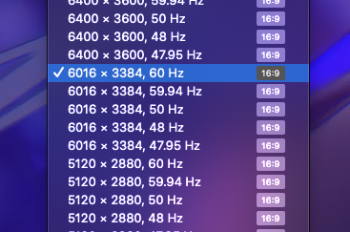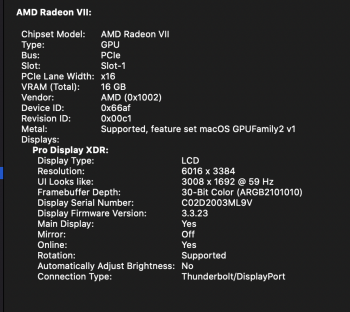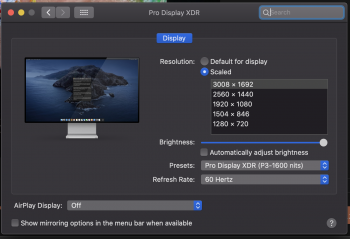The 3008x1692 HiDPI/Retina mode is the most efficient because it uses the native 6016x3384 resolution.I'm not sure if the higher resolutions will be available depending on what video card you are running. In any case the resolutions I see available are:
6016 x 3384
3008 x 1692 (DEFAULT)
2560 x 1440
1920 x 1080
1504 x 846
1280 x 720
Each of these can also be selected but in low resolution mode
You should be able to add HiDPI modes between 3008x3384 and 6016x3384. To add a 3840x2160 HiDPI mode, you need to add a 7680x4320 scaled mode. Probably the largest will be 4096x2304 HiDPI (8192x6408) because 8192 is the max allowed scaled width for single connection mode (HBR2 DSC Navi). If your GPU is not Navi and is using dual connection mode (dual HBR3), then the max width might be something like 14K.