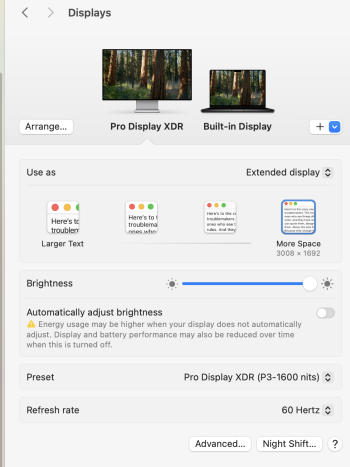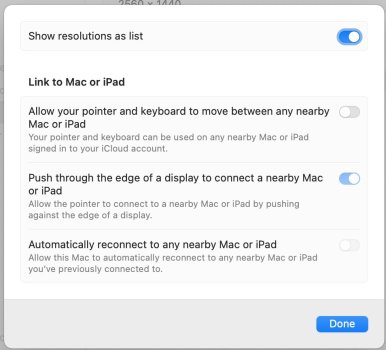For microphone I'd buy an external one if needed.
As speakers I still use my 20 years old 2.1 JetBalance JB-465 system. So no "technology" at all, everything is wired and mid-range speakers are quite small. You just get 60W of very pleasant sound and nothing else.
So my point is to use separate simple devices that perfectly perform their function.
Thanks! My problem is that this scenario takes up so much space. I love that the Studio Display has a great internal microphone that works well and doesn't take any additional space. I don't want to get a real big studio microphone, I would have to get something as small as possible.
I've seen things like these, but they don't have many reviews and it looks ugly.
Another problem I've encountered with having it all separate is that when you are on the phone with someone on FaceTime, and you use your webcam microphone for example, and you hear the person speaking through the HomePod mini for example, they will have feedback and hear their own voice.
I'm not sure how the Studio Display handles this. After all, their voice is also emitted over the speakers and you would assume it would get back into the Studio Displays microphone, but apparently it doesn't. Probably it's some sort of good design behind it.
As an Amazon Associate, MacRumors earns a commission from qualifying purchases made through links in this post.