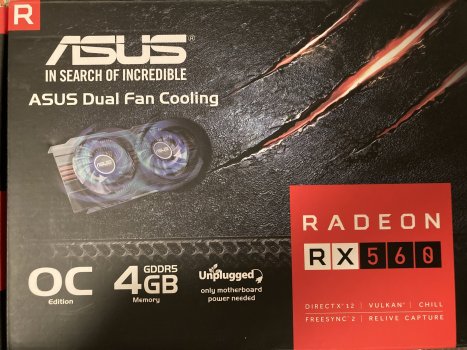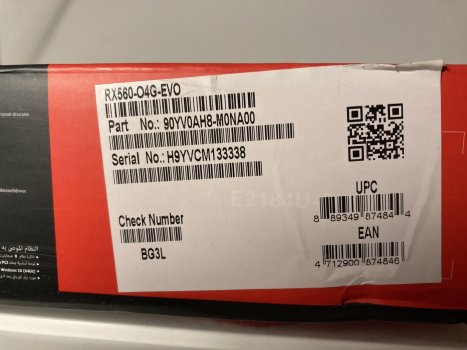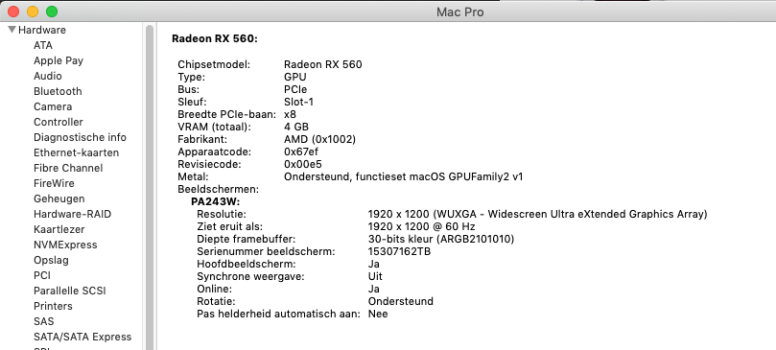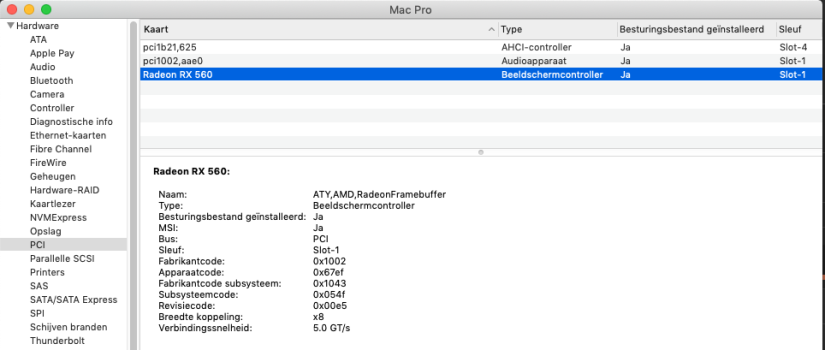Hello,
I have a Mac Pro 4.1>5.1, bought a metal supported GPU on eBay, a Radeon RX560 and installed Mojave without any problems. However, running Mojave I ran into some problems and I'm not sure if it's Mojave or the card. I asked about it in the big thread and was told it was software related and was advised to do a clean install of Mojave. However, there's more to it now and since it's really off topic in the big thread, I thought a new thread would be better.
Here's my problem.
I use Lightroom and Photoshop (both the last stand-alone versions). They performed great on High Sierra with the GT120 card, I never saw a spinning ball. Now, in Mojave, Photoshop gives me spinning balls whenever I use the brush tool, which is most of the time. Just for a split second, but a mini stroke on and there it is again. So I can't do a full stroke and it is annoying. Also, I tried some games. And some are all glitched out, for lack of a better term. Or if I can run them they are unplayable because things just don't work well and my heroes die in the weirdest ways.
So at first I thought to follow the advice I was given and do a clean install on a fresh drive but then I decided to check the card's performance with one of my internal spinning drives (used for storage), still on High Sierra. And I got the same kind of glitches, both in Photoshop and in games. So, isn't it the card after all then? Or are that card and High Sierra a bad match altogether? I know very little of this stuff, so I could really use a bit of help. Thank you.
I have a Mac Pro 4.1>5.1, bought a metal supported GPU on eBay, a Radeon RX560 and installed Mojave without any problems. However, running Mojave I ran into some problems and I'm not sure if it's Mojave or the card. I asked about it in the big thread and was told it was software related and was advised to do a clean install of Mojave. However, there's more to it now and since it's really off topic in the big thread, I thought a new thread would be better.
Here's my problem.
I use Lightroom and Photoshop (both the last stand-alone versions). They performed great on High Sierra with the GT120 card, I never saw a spinning ball. Now, in Mojave, Photoshop gives me spinning balls whenever I use the brush tool, which is most of the time. Just for a split second, but a mini stroke on and there it is again. So I can't do a full stroke and it is annoying. Also, I tried some games. And some are all glitched out, for lack of a better term. Or if I can run them they are unplayable because things just don't work well and my heroes die in the weirdest ways.
So at first I thought to follow the advice I was given and do a clean install on a fresh drive but then I decided to check the card's performance with one of my internal spinning drives (used for storage), still on High Sierra. And I got the same kind of glitches, both in Photoshop and in games. So, isn't it the card after all then? Or are that card and High Sierra a bad match altogether? I know very little of this stuff, so I could really use a bit of help. Thank you.