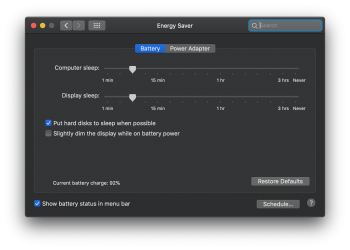That isn't the correct command. Instead, use: 'pmset -b tcpkeepalive 0'
This will set tcpkeepalive to 0 for battery mode. Replace '-b' with '-c' to set tcpkeepalive for charging mode. I personally leave it on in charging mode, and only set it for battery.
To see a list of the configurable power settings, use: 'pmset -g'. I recommend reading the man page for more information.
I realize this thread is a little older, but I wanted to thank you. I purchased a new mid 2015 MacBook Pro 15" and this battery drain while sleeping was driving me insane. After searching and searching I finally came across this thread and it fixed it for me. Thanks so much.