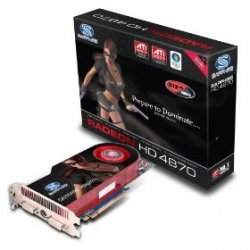Oh, got it now. Thanks.No, the Mac ROM has a BIOS + EFI. The BIOS is necessary for bootcamp, but also in OSX, according to Netkas.
We were talking about replacing the BIOS part in the Mac ROM by the original BIOS from the PC card that is to be flashed.
Does this have something to do with the ports not working correctly?