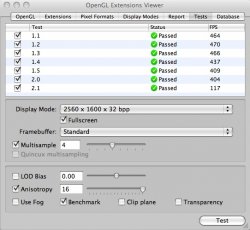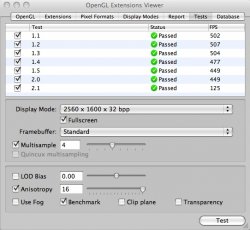When I flashed my 4870 I used the FreeDOS boot CD and the card worked (unflashed) as soon as DOS began to load, like it does in Windows. Only OS X does not work. Just hold down the C key on the keyboard during startup and your mac will start from the CD (provided that you burnt it correctly...)
I used DOS because WinFlash (even the newest version) did not work for me. I could dump the original BIOS but it froze when I attempted to flash my custom rom... (Fortunately I have a Gainward with two bioses on it) That is why I would not recommend WinFlash although many other people had success with it...
Oh ok I'll remember that. Thanks.