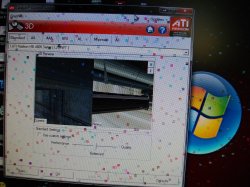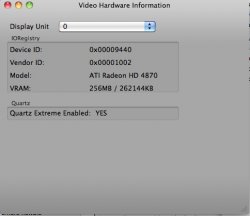For Popiko 8800GT
I know this is off topic, but in the interest of simply trying to help some one here is the rom for your 8800gt card popiko.
Now you really can have kick ass gfx cards in your mac.
You'll need to download nvflash or modify the GeForce 7300 GT Firmware Update.
I'm sure Cindori could make a utility for nVidia using this the same way he has for ATI using the iMac updater.
GeForce 7300 GT Firmware Update program does have a mac native version of nvflasher inside it.
I know this is off topic, but in the interest of simply trying to help some one here is the rom for your 8800gt card popiko.
Now you really can have kick ass gfx cards in your mac.
You'll need to download nvflash or modify the GeForce 7300 GT Firmware Update.
I'm sure Cindori could make a utility for nVidia using this the same way he has for ATI using the iMac updater.
GeForce 7300 GT Firmware Update program does have a mac native version of nvflasher inside it.