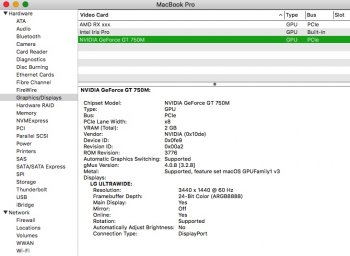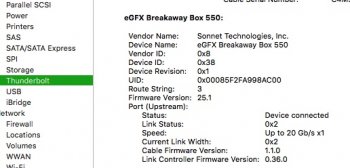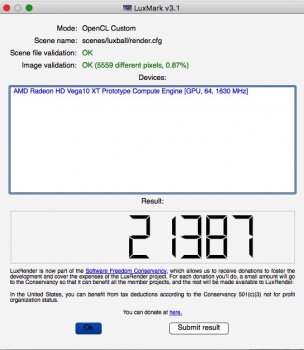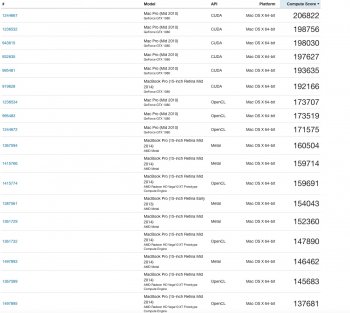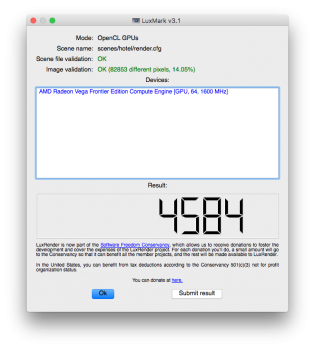Thanks for the reply.
I found this product:
https://www.startech.com/Cables/Com...s-Video-Card-Power-Cable-Adapter~SATPCIEX8ADP
It's a 2x SATA --> single 8-pin PCIE adaptor. Will it draw enough power 8 pin only using 2x SATA?
Depends, unless you know that 8pin never draw more than 110W, otherwise, better avoid it. We know the real world limit of the mini 6pin is around 120W (official only 75W), and it's protected by the shutdown protection. However, we don't know the real world limit of the SATA port on the cMP yet. We also don't know is that protected by anything. Using 2x SATA to single 8pin without knowing the actual power draw may kill the SATA ports.
Of course, the card won't draw 110W from that single port just for booting. You can using this cable, boot up the card, and then slowly push it and monitor the power draw (from the SATA ports, also the mini 6pins). And then design if it's safe to power the card in this way.
In general, the card will draw more power from one of the 8pins, you want that 8pin powered by the dual mini 6pin. And the "secondary" 8pin by the SATA ports. As long as you can let the mini 6pins do the heavy duty. I think it should be OK.
I don't know which card you own, but let's say it has the same power draw characteristic as the one that tested by Tom's Hardware.
This card draw 292W max (43W is from the slot, 249 from the 2x 8pin).
So, you basically have to make sure the 2x 8pin can provide 250W.
In your case, each mini 6pin can provide 75W (officially), and each SATA port can provide 55W). So, total 260W available. Which is good. In real world, we know the mini 6pin can deliver up to around 120W each. So you actually have 350W to feed the card.
However, we have no idea how the card draw this 250W. Which will ultimately affect if that 2x SATA ports cable is good for you.
Case 1: The card draw 125W from each 8pin.
So, dual mini 6pin -> single 8pin = 125W, which means only 62.5W for each mini 6pin, that's a piece of cake. No problem at all.
HOWEVER, the remaining 125W will be draw from the other 8pin, which is powered by 2x SATA ports. Which also means each SATA port has to deliver 62.5W, that's 14% over the 55W limit.
In this case, the cable may work. But you totally rely on if there is a build in buffer for the SATA port that's greater than 15%. And there is no way to make sure it can work.
Case 2: The card draw 140W from one of the 8pin, and 110W from the other one.
Then if you know which one is the 140W 8pin, you can connect it to the dual mini 6pin, then each mini 6pin has to deliver 70W, which is safe. And the other 8pin is connected to the SATA ports, each SATA port has to deliver right at the max 55W, but this is also considered safe.
In this case, that 2x SATA cable is GOOD.
HOWEVER, if you don't know which one is the 140W 8pin, and connect that 8pin to the SATA ports. Now, each SATA port will have to deliver 70W, which is 27% on top of the max rated 55W. On the other hand, each mini 6pin only has to deliver 55W, which is 27% under utilised. In this case, you may kill the SATA ports. Of experience hard shutdown (if shutdown protection is available).
Therefore, in case 2. You MUST need to know which one is the more hunger 8pin, and feed it by the mini 6pins.