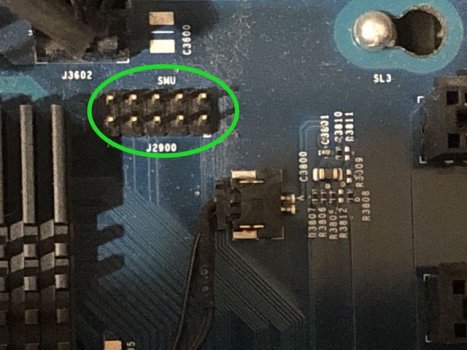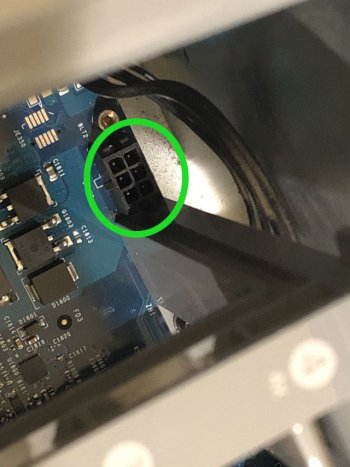Okay, so in this post I'll shortly write about how I made the silent adapter for my X1900GT.
In this thread you can read about my experience with it. Basically what I did is buy an ordinary silent adapter for 3pin fans.
In my case it was
this one (not my auction and no affiliation). You can pretty much buy any 3pin silent fan adapter and one that fits your needs (there are 12V to 5V ones, 12V to 7V ones, etc.) The only thing I'd pay attention to is that the 3 wires are not merged into one (not like
this one for example) although you might be able to adapt it as well but you'd need to cut it so you can rearrange the red and black wire.
Next, you need to de-pin the male connector and swap the red and black wire (if they are not color-coded like in my case you have to pay attention that the wire with the resistor matches the 12V line of the fan connector):
View attachment 2034491
Also, you can see that the male connector of my silent adapter does not really match the female connector of the fan but that does not matter since it is still making good contact (verified by testing with a multimeter).
I believe there are special tools for de-pinning connectors but I had great success with a tiny Pentalobe screwdriver.
The step that comes after has to do with de-pinning the female connector of the silent adapter. Now comes the tricky part which is finding a match for the male connector on the GPU itself (for me it was tricky because I had no idea what the connector on the graphics card was called) but I can tell you that it is a
Micro JST connector. Unfortunately I can't tell which one exactly. I've ordered "Micro JST PH 2.0" and "Micro JST 1.25mm" online and one of these two does fit the connector on the GPU (I think it was the latter one but again I'm not entirely sure). After de-pinning you have to rearrange the wires of the other end into the Micro JST connector (in my case they weren't a 100% perfect match but a quick test with a multimeter showed continuity for ground and the tachometric signal and resistance for the 12V line so it is good).
It is kind of unfortunate that the X1900GT does not use the ordinary pinout of 3pin fans since this would make the entire process much easier. Maybe someone knows how to edit the ROM in a way that lets the fan spin depending on load but if you feel bothered by the noisiness of the fan you can resort to this quick and dirty fix in the meantime.